Fix: The Validation Failed: The Process Did Not Start Correctly – Gramblr
You may be experiencing an issue with the popular Instagram uploader application called Gramblr. Whenever you go to sign-in into the application, you receive the following error.
Sign in error!
The validation failed: The process did not start correctly. Try rebooting.
Fix:
- Completely uninstall Gramblr using AppCleaner. Don’t worry, this won’t remove your associated Instagram accounts with your Gramblr account.
- Reboot your computer.
- After the reboot, download and install Gramblr again from the official site here.
- Run the Updater tool included in the download. Right-click -> Open. This will launch a Terminal prompt in background. You can close it when it finishes.
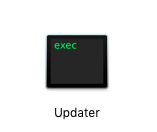
- Open the Gramblr app you installed. It will re-direct you in your default web browser to login. You should be able to login again.
Let us know if this did not work for you.
* Please use the comment form below. Comments are moderated.*
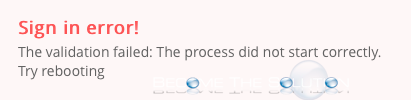

Comments 20
hello, I've lost connection to one of my IG account and now I can't access gramblr when trying to switch account I'm stuck at an alert message that says will send you validation to email but I never received the email how can I remove that only one account from gramblr? thanks
Same problem...also happens when I open Gramblr in my browser.
Try the browser version:
1- open gramblr
2- open google chrome and go to http://localhost:4343/
3- try login
there is no updater tool for pc users
Updater tool? what Updater tool?
there is nothing included
It's included in the Gramblr app download.
January 7, 2019
I have followed every step noted above, exactly ... I can login, upload an image, type in a comment - but when I click 'Send", I get the error message below. I only have one account, so nothing to switch to.
"You must re-enter your password. Please sign out of gramblr and back in or use the 'switch account' button to revalidate your password in Gramblr."
I like the program , as I have been using it for ages. The software engineers need to look into why this is happening and update the software.
Tried this and it did not work for me.
I followed the given instructions. Still it doesn't work. I am still getting the "Sign in error!" messages! Why is this happening? Could one lose Instagram account using this app?
Can't log in, all I get is:
Sign in error!
The validation failed: Could not login to Instagram. Instagram returned this message - We can send you an email to help you get back into your account.
I made many verifications, reinstalled, changed password, nothing helps
F*ck it
I've just decided to delete/uninstall - whatever.
I've had SO MANY problems with it.
The last problem I had, was Gramblr asked me to 'verify' my Insta (with an external link-out; IMPLYING that Gramblr finally recognised my insta account).
Each time I verified, Insta DEMANDED to send me "Verification Code" due to unusual activity.
I've actually completely fucked up all of my accounts with different emails and passwords and accounts.
I only had two Insta accounts; one personal, and one professional.
Now I have no idea what's even happening; will I ever get everything uniform, again?!
Don't forget the validation process is very depend on your Instagram status. When you get check point, Gramblr can't log you in. Just make sure you close all of opened instagram on other apps & browser. Then retry log in. Hope it helps
Anyone has a fix yet?
I still can't log in or use the app!!! I keep getting this error: Sign in error!
The validation failed: You must validate your password. I have uninstalled it a billion times, downloaded from another web browser, changed passwords. but every time I re-download I get this error.
Hi!
As some have stated before, I can't see an updater tool amongst my download files. Gramblr still doesn't work. Do you have any suggestions?
I don't see any updater in my download!
I dont understand step 4 where do you find the updater
I don't understand with the step number 4
Thank you so much for your help !!! It works