Upload Instagram Pictures From Mac X Desktop
Gramblr is a popular application that allows you to upload pictures from your computer desktop straight to Instagram. It is important to note that Instagram considers 3rd party apps that use API to allow such a feature and it should be used at your own risk.
To use Gramblr, download it from their website here. Install the application.
Login to Gramblr with your Instagram account and password.

Once logged in, select a picture to upload.

Type in a caption for the picture.
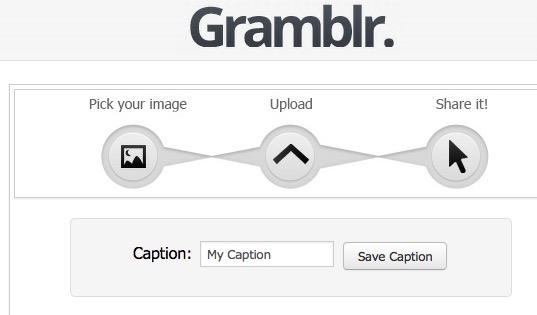
After clicking save captio you may receive an error message per below:
Error: couldnt configure. Uploaded image isn’t in an allowed aspect ratio
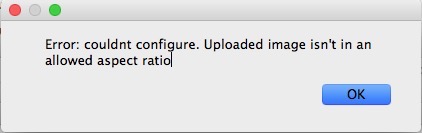
* Please use the comment form below. Comments are moderated.*
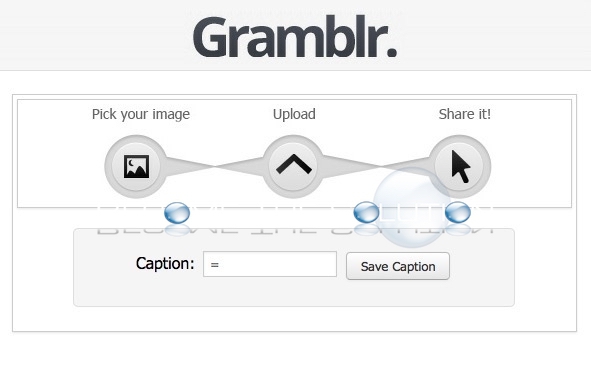

Comments