Fix: Instagram Failed to Load More Pictures
Are you trying to load more pictures of an Instagram feed on your computer? You scroll down to the bottom of the page but receive a message failed to load. Even if you click retry pictures do not load and you see a spinning circle.
This is likely an Instagram policy that prevents continuous loading of picture feeds (if you keep refreshing the page and then loading more pictured repeatedly). Wait some time again (10 minutes at least) before attempting to load more pictures. Also, try the steps below for your corresponding browser.
- Empty the cache in Google Chrome, Safari, or Internet Explorer.
- Try refreshing the page again after and reloading more Instagram pictures.
* Please use the comment form below. Comments are moderated.*
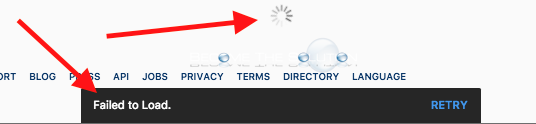

Comments 17
In order to avoid this i think we should use a vpn and clear cookies (including third-party)
Instagayram's policies all Suck! From their black-listing, to Shadow-banning, to allowing anonymous stalkers to file complaints, of "abuse" and being told you violated TOS, without being specific...but when I file a © infringement claim, I must provide ALL my personal and contact info... so the party I'm complaining about can see / read it all... but I can't see any info from someone falsely claiming abuse..? and I get suspended based on false claims..??? Yeah... Instagayram's policies completely suck!! It's a horrible business platform. Needs to be regulated, because they screwed it up for everyone. @JohnnyGlamour17of
can't post photos on my instagram acct.
Yup, I have also turned off all extension and no solution. All browsers (desktop) are giving the same error. I've tried Viveza, Opera, FF, IE and Chrome.
It did not work for me. I get this message on every browser both on windows and Android. It works fine on Instagram app.
Happening to me too ! On a mobile device the feed appears, but on any desktop and different networks, I keep getting the failed to load retry error message.
I've been having the same problem for about a week as well. Only on the photos in my own account, other accounts photos load for me. Happens in both in explorer and chrome. Cleared history, cache, checked extensions, incognito also doesn't work.
I just started having this issue as well. I'm wondering if it has something to do with your IP address. https://swypeinc.com
Any solution yet? Kind of annoying..
Same problem for me too. I'd like to make sure I'm not uploading a duplicate image. It DOES load in Safari (mac) but no longer in Firefox (even with latest update). Lately, Firefox has deactivated other software on my computer (known bug). It shouldn't but it has. Opening in a "new private window" with the Firefox browser also works - as a temporary solution (thanks Sam).
The same is happening to me, for over a week now!!!
going on for 5 days... every browser every computer.
I agree with Jana! Clearing your cache and incognito doesn't work. This just started happening a few days ago and now all of my images never show up when scrolling. I'm really hoping Instagram will address this issue!
This happens when you're signed in on any desktop browser... and clearing your cache and incognito doesn't work. This just started happening to me recently.
If you: "Open link in incognito window" it loads fine all the images.
Further proof that 'Infinite Scroll' is terrible.
This crap has been happening forever with no fix in sight.