How to Buy New Cheap Cryptocurrency Beginners – Fast!
We do not offer financial advice. Our article is for informational purposes only. There is always risk in losing money when investing.
So, you want to invest in a new Cryptocurrency that is new and still dirt cheap? In 2015, a Dogecoin was only $0.0001. In 2021, it ballooned to $0.73 with a 79,206% increase. If you had invested $100 into Dogecoin at $0.0001, you could have net $730,000 in 2021!
One thing history has taught us, Cryptocurrency increases in value when famous people talk about it. For instance, we know Elon Musk tweets about Bitcoin and even accepted it to buy Tesla’s – it sent Bitcoin soaring to all-time highs. Musk then rallied behand Dogecoin which also sent the Crypto ballooning. Mark Cuban recently stated he has a major position in Polygon crypto – also boosting its price. What is certain - Crypto is the future and is here to stay.
In this quick guide, we will show you how to track new Cryptocurrency’s on the Binance Smart Chain (BSC) and Ethereum networks and how to buy them dirt cheap. If you already have a Trust Wallet account with Ethereum or Smart Chain, skip below to How To Buy New Emerging Cryptocurrencies with Trust Wallet.
Setup New Crypto Wallet – Trust Wallet
1. Download, install, and create a new Trust Wallet on your mobile device. Download links below.
Trust Wallet is a digital Cryptocurrency wallet that will store popular tokens on the most popular networks including Ethereum, Binance Smart Chain, VeChain, and more. In this guide, we will only focus on new and popular Cryptocurrency’s emerging in the BSC (Binance Smart Chain) and Ethereum networks.
Download Trust Wallet – App Store
Download Trust Wallet – Google Play Store
2. After installing Trust Wallet on your mobile device, follow the on-screen steps to create your new Trust Wallet including your recovery phase.
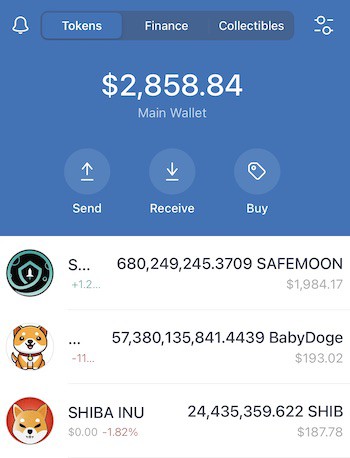
3. First, ensure you have BNB, Smart Chain BNB, and Ethereum ETH enabled in your Trust Wallet. Tap the toggle button in the top right to bring up enabled wallet Crypto coins.
![]()
4. Toggle on Smart Chain BNB, BNB BNB, and Ethereum ETH.
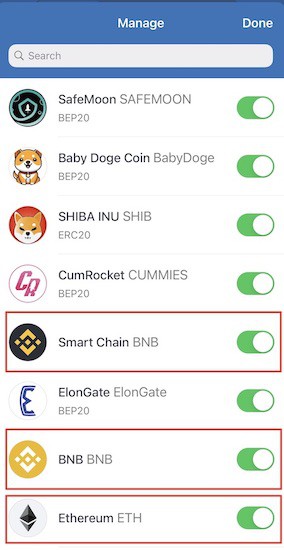
Funding your Trust Wallet
Next, we need to fund our new Trust Wallet with Binance Coin and/or Ethereum. We need to do this in order to purchase new Cryptocurrency on these networks. We will need to convert Binance Coin to Binanace Smart Chain in Trust Wallet after. You can fund your wallet two ways.
*Transferring Binance Coin or Ethereum directly into your Trust Wallet from another crypto wallet or brokerage.
*Buying Binance Coin or Ethereum with a credit or debit card. (You can do this directly from the Trust Wallet app by tapping “Buy” through 3rd parties) You will likely be charged higher fees doing this method.
1. Open your Trust Wallet and tap your BNB wallet icon.
2. Tap Receive or Buy to get your BNB.
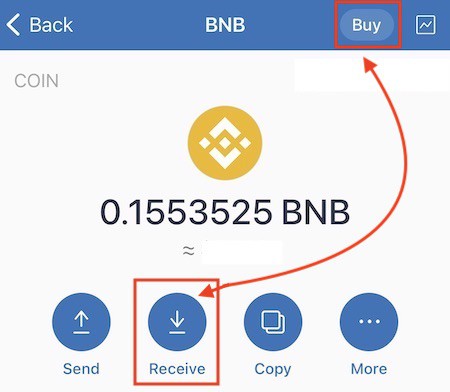
3. If Receiving BNB, copy your Trust Wallet BNB address and paste it to your sending wallet address. If Buying BNB, you will be directed to a 3rd party processor.
Convert BNB to Smart Chain
In order to buy Binance Smart Chain Cryptocurrencies, you will need to swap BNB for Smart Chain.
1. Open Trust Wallet and tap your BNB wallet.
2. Tap More -> Swap to Smart Chain.
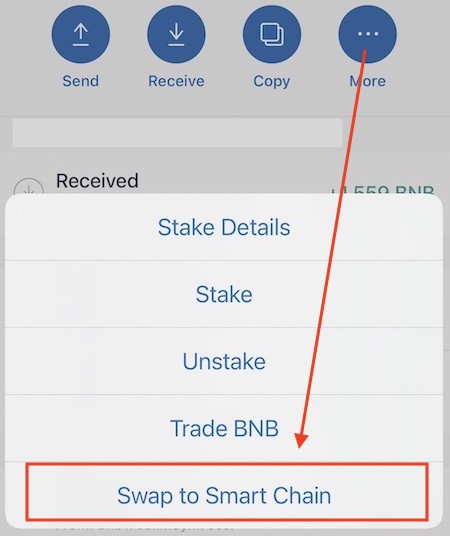
3. Choose the amount to swap or to swap all your BNB to Smart Chain, tap 100% then Swap then Send.
Note: You may need to adjust the amount of BNB you swap for Smart Chain since there will be a small network fee for the transaction. You will see this fee at the “Send” screen.
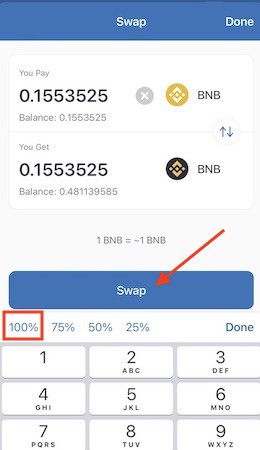
4. Wait a minute or so then you should see Smart Chain appear in your Trust Wallet.
How To Buy New Emerging Cryptocurrencies with Trust Wallet
Let’s look at the latest emerging Cryptocurrencies on the Binance Smart Chain and Ethereum networks now. Token Sniffer is a website that tracks new, trending, and scam crypto up to the minute.
1. Go to Token Sniffer – Newest Tokens to find the latest Cryptocurrencies on the Binance Smart Chain and Ethereum networks.
2. In our example, we will purchase a coin called Oni Chain Token (ONC) on the Binance Smart Chain Network. Click the BscScan link to open the Oni Chain Token (ONC) contract. Keep the contract window open for the next couple steps.
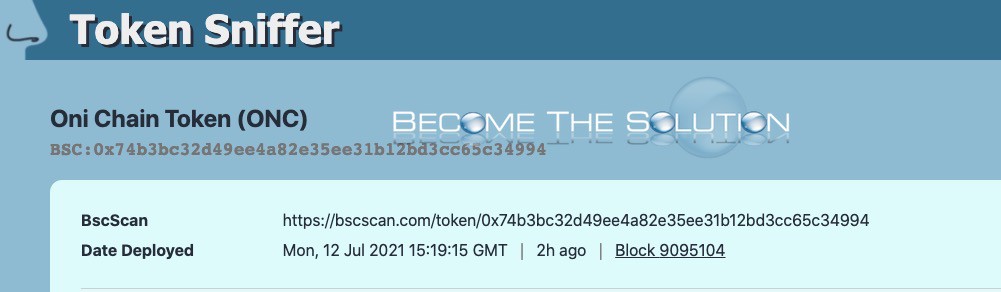
3. Since newer tokens do not show up in Trust Wallet, we have to use another provider to buy and import them. Go to PancakeSwap https://pancakeswap.finance/ on your Mobile or Computer.
4. Tap Connect -> WalletConect. You will see a QR code.

5. Open Trust Wallet -> Settings -> WalletConnect and scan the PancakeSwap QR code.
6. Approve the connection by tapping Connect in Trust Wallet.
Note: Ensure your wallet ID shows at the top right where you tapped Connect.

7. Go back to the PancakeSwap website and click Trade -> Exchange.
8. Ensure BNB is selected for From. Tap Select a currency for To.
9. Copy the Oni Chain Token (ONC) contract address from BscScan to Pancake Finance then click import.
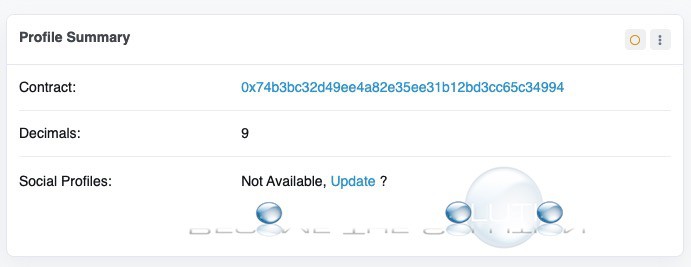
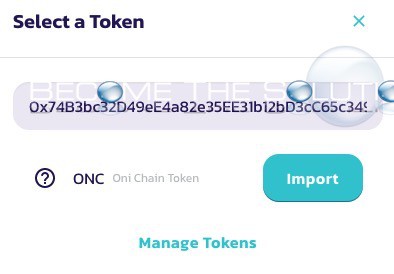
Accept the PancakeFinance Unknown Source warning message:
Anyone can create a BEP20 token on BSC with any name, including creating fake versions of existing tokens and tokens that claim to represent projects that do not have a token. If you purchase an arbitrary token, you may be unable to sell it back.
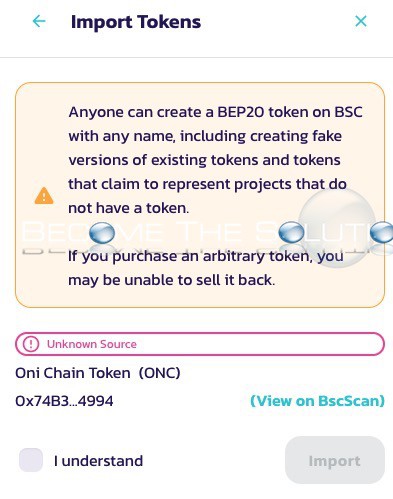
10. Click Swap.
Note: You may need to increase your Slippage Tolerance based on the volatility of the Crypto you are swapping.
The Swap will happen but it won’t show up in your Trust Wallet. We need to manually add the Oni Chain Token (ONC) to our Trust Wallet.
11. Close out of PancakeSwap and go back to your Trust Wallet.
12. Tap the toggle button at the top right of your wallet.
![]()
13. Scroll all the way down and click Add Custom Token.
14. Change the network to Smart Chain. Paste the contract address from BscScan for Oni Chain Token (ONC) and tap Save.
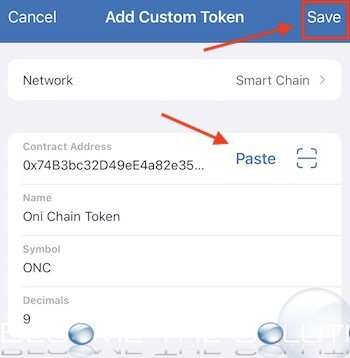
The Oni Chain Token (ONC) will appear in your wallet along with your balance.
Want to mine Cryptocurrency directly from your Apple Mac? Visit – CryptoMiningOnMacs.com


Comments 1
You’ve done an amazing job on this article! It’s teeming with loads of helpful tips about Beginner’s Guide to Cryptocurrency