How To: Yahoo Forward Email (With Pictures)
1. Login to your Yahoo email account.
2. Click the Gear icon in the top right corner and click Settings.
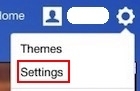
3. In the left column, click Accounts
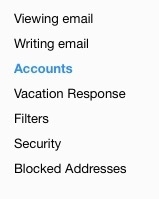
4. Add a forward email address to the forwarding address field. You will be required to verify the forwarding email address.
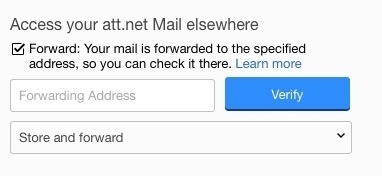
5. Test forwarding after.
* Please use the comment form below. Comments are moderated.*


Comments