Easy: Forward “www” to Non www Site - GoDaddy
If you are trying to forward requests for www versions of a site to only a dot com version of a site and eliminate the www using GoDaddy, follow the steps below.
- Login to your GoDaddy account.
- Select My Products then find your domain name and select DNS.

- Scroll down to the bottom of the page. Under Forwarding and Subdomain, click ADD.
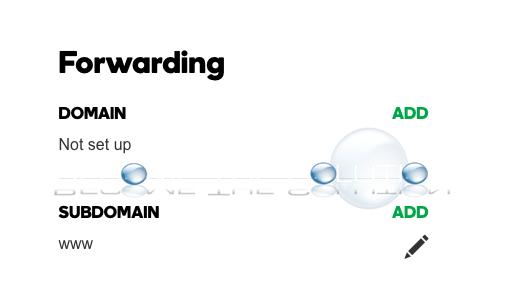
- In Subdomain, type www. In Forward To, type your domain name. Use Permanent (301) forward type.
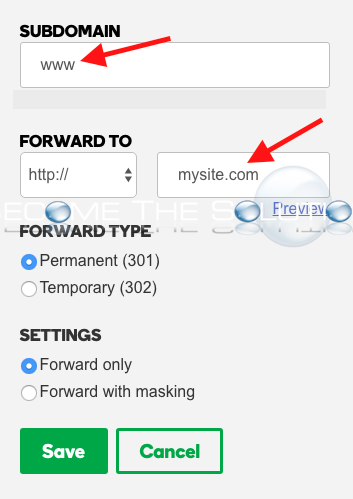
- Click Save.
You should now see a Forwarded record value in your DNS above, similar to below.

Wait 10-15 minutes for propagation to happen and the changes to take affect across all name servers on the Internet. Then, browse your website using the “www” variation and it should redirect to your non-www site version.
* Please use the comment form below. Comments are moderated.*


Comments