Fix: You Are Attempting to Archive Your Data to a Outlook 97-2002 Data File Which is a Non-Unicode Data File.
When opening Microsoft Outlook, you receive the following prompt about an Outlook folder you have.
Error while archiving folder “” in store “”. You are attempting to archive your data to a Outlook 97-2002 data file (.pst) which is a non-Unicode data file. To preserve multilingual data, you must choose a Unicode data file, such as the Outlook data file (.pst). See Help for more information.
This Microsoft Outlook error is either related to an old incompatible PST file or drive mappings to where your PST file is actually stored. Verify the following.
1. You are using a Microsoft PST file compatible with the latest version of Microsoft Outlook.
2. Verify the location of your current PST file is relevant. There are also known issues if you are dual-mapping drives using applications such as Shineydrive.
* Please use the comment form below. Comments are moderated.*
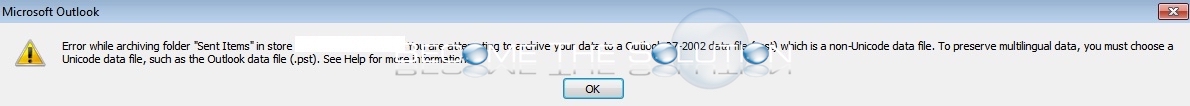

Comments