Fix: Microsoft Outlook Exited Without Properly Closing Your Outlook Data File
If you attempt to open Microsoft Outlook, you may receive an error message and Outlook closes.
The first Outlook message you receive is
‘Microsoft Outlook’ exited without properly closing your Outlook data file “”. Microsoft Outlook must be restarted. If this error message recurs, contact support for ‘Microsoft Outlook’ for assistance.
The second Outlook message you receive is
Cannot start Microsoft Outlook. Cannot open the Outlook window. The set of folders cannot be opened.
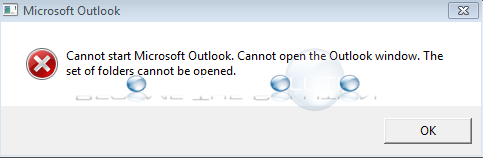
Microsoft Outlook will not re-open even though you restart the application. You must reboot your machine and open Outlook again. After you reboot your machine and open Outlook again, you will see the following message.
Verifying Data Integrity XX%
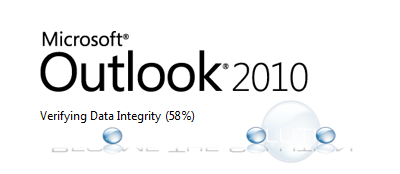
After Outlook completes repairing your OST file, the application will open again normally.
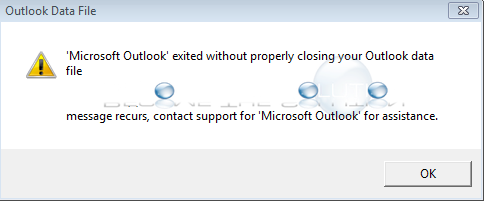

Comments