Fix: Could Not Perform This Operation Because the Default Mail Client Is Not Properly Installed
If you launch an action in Internet Explorer, you may receive a message that the default mail client is not installed. You must set the default email program in Internet Explorer.
- In Internet Explorer, go to Tools -> Internet Options -> Programs tab.
- Select an E-mail program from the drop down list to one of your choice. Click Ok.
Close and re-open Internet Explorer and the message should no longer appear.
* Please use the comment form below. Comments are moderated.*
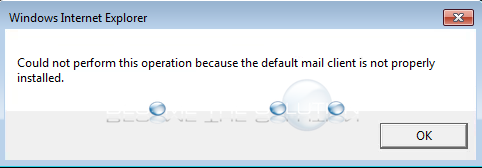

Comments