Fix: The drive that contains your data file is out of disk space. – Outlook
While working in Microsoft Outlook, you receive a message that prevents you from receiving and deleting emails.
The drive that contains your data file is out of disk space. Empty the Deleted Items folder or create space on the drive by removing some of your files. Access is denied. Verify the disk is not full or write-protected and that the file is not being used.
Check the following…
- Check to see if your OST
<File -> Info -> Mailbox Cleanup>or PST<Right-click pst -> Data File Properties -> Folder size>file location is on a drive that is running out of space or if the file has exceeded its maximum size. To increase the OST or PST file sizes via Windows registry, follow this Microsoft article.
Note: You can also try to compress your PST file. Right-Click PST -> Data File Properties -> Advanced -> Compact Now.
- Create a new Microsoft Outlook Profile. Close Outlook and go to Control Panel -> Mail -> Show Profiles -> and create a new profile.
* Please use the comment form below. Comments are moderated.*
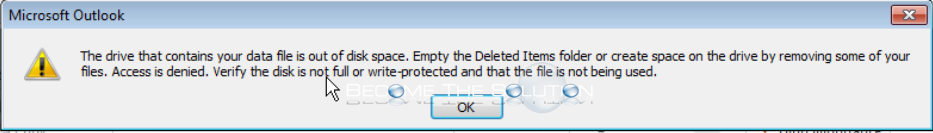

Comments