Fix: Error While Archiving Folder. Cannot Read Archive Properties from Folder – Outlook
Upon opening Microsoft Outlook, you receive the following error message about a folder not being accessible because of archiving.
Error while archiving folder “” in store “”. Cannot read archive properties from folder “”. Cannot create archiving properties. The file “” cannot be accessed because another workstation has modified it. Close and then restart all mail-enabled applications You might need to restart your computer.
There is a problem with the file location of your PST. Verify the following.
1. You are using a Microsoft PST file compatible with the latest version of Microsoft Outlook.
2. Verify the location of your current PST file is relevant. There are also known issues if you are dual-mapping drives using applications such as Shineydrive.
* Please use the comment form below. Comments are moderated.*
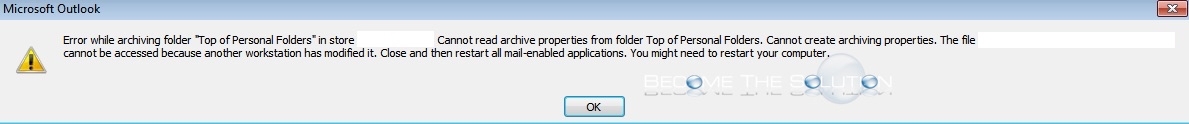

Comments