Easy: Dispute Uber Cancellation Fee Charge - Receive Instant Credit (Pictures)
Did you just get charged an Uber cancellation fee but it wasn’t your fault? Regardless, you can easily dispute an Uber charge after you have received a receipt from Uber. Follow the steps below.
- Open Uber app and click the triple bars in the top left corner.
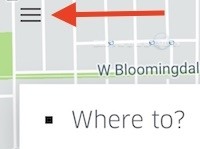
- Select Help in the left menu pane.
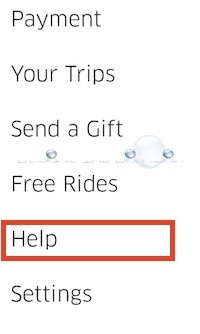
- Your last trip should appear. Select Report an issue with this trip.
- Select problem with cancellation fee.
- Select one of the following choices. In most cases, selecting My driver and I couldn’t connect will result in an instant credit to your Uber account. Click submit at the bottom.
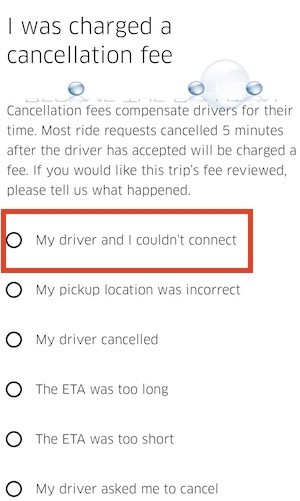
- You will receive a prompt that your Uber account was credited.
Note: The Uber credit goes into your app and not to your funding source (credit card).
To see your Uber credits, go to Menu -> Payments -> Uber Credits. If your credit does not show up, restart the Uber app.
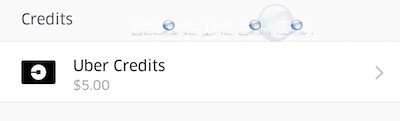
* Please use the comment form below. Comments are moderated.*


Comments