How to ship to multiple addresses on Amazon
If you want to send items in your Amazon cart to different shipping addresses, follow these steps.
1. First, add all items you want to ship to different addresses to your Amazon cart.
2. When you are ready, go to your Checkout.
3. For Shipping Address click Change.
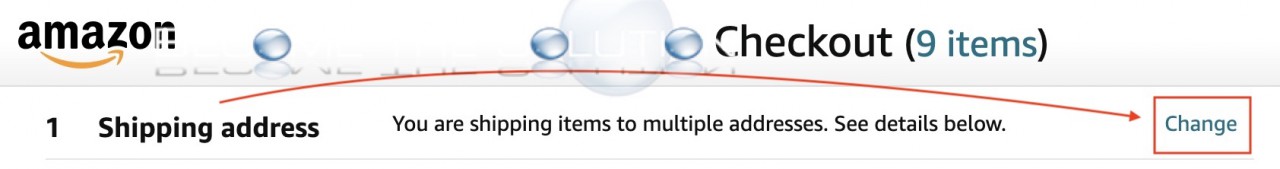
4. At the top right, click Shipping to more than one address?

5. Select additional addresses you want to ship to.
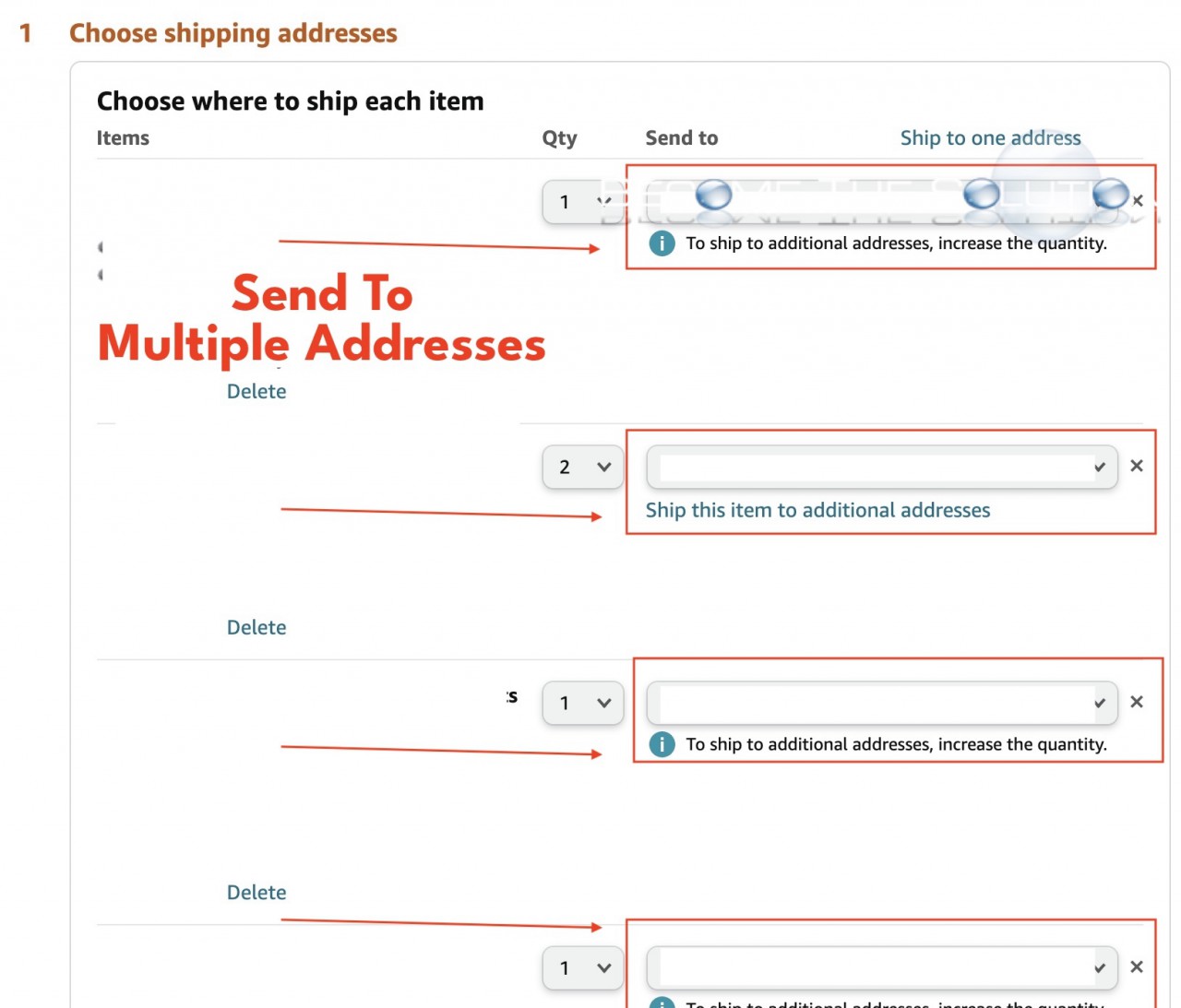
Note: In some cases, you may be required to increase the quantity of the item before Amazon allows you to ship.
* Please use the comment form below. Comments are moderated.*
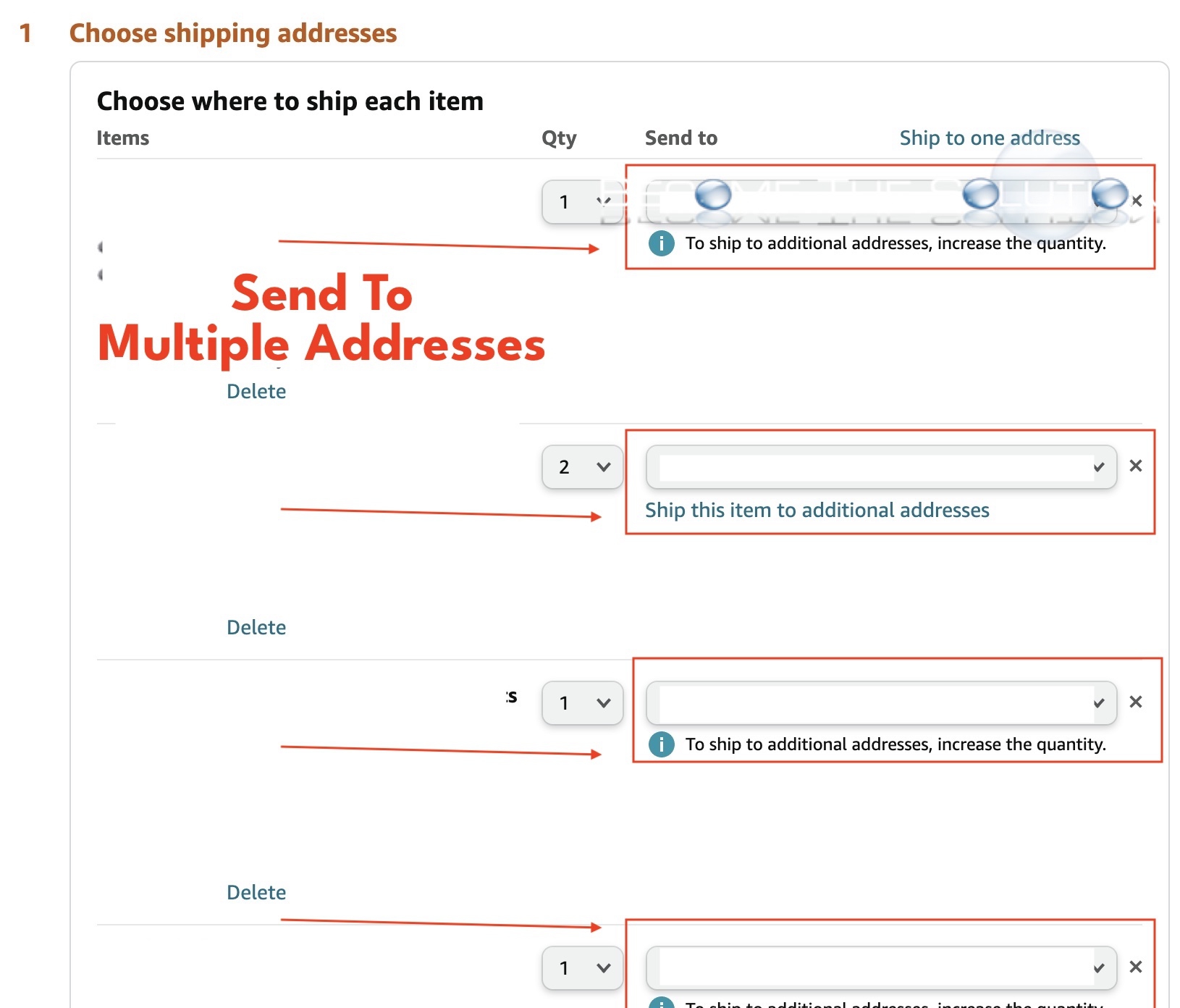

Comments 1
Need help on sending 20 or more of the same item as a wedding gift to grooms family and friends on Amazon order.