Fix: macOS Verifying every video file
When you open a video file (MP4, MKV, MPEG, etc.) in macOS, is GateKeeper (macOS Security) attempting to “verify” the file on first open? In some cases, the video file is large and it can take several minutes to verify before it opens in media players like QuickTime or VLC. This prevents you from watching your video file immediately.
Disable downloaded or newly created video files from being quarantined
1. Open Terminal.
2. For the current logged in user type:
defaults write com.apple.LaunchServices LSQuarantine -bool NO
For all system users type:
sudo defaults write com.apple.LaunchServices LSQuarantine -bool NO
![]()
3. Restart your Mac.
All video files in macOS will now open without being quarantined and verified. Keep in mind If you run future macOS software updates, you made need to re-enable the Terminal commands above.
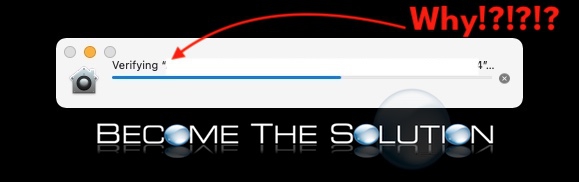

Comments