Fix: Your browser does not currently recognize any of the video formats available. (YouTube)
Did you try to play a YouTube video but receive a message in the video player that prevents the video from playing?
Your browser does not currently recognize any of the video formats available.
Click here to visit our frequently asked question about HTML5 video.
This YouTube message is known to appears when a video is still getting processed through YouTube servers. In other words, the YouTube video was recently uploaded and or modified and YouTube is processing the changes of it. Sometimes, YouTube displays this message instead of: “video is being processed” message. If you reload the same YouTube video, it should be playable after some time.
If you still cannot play the YouTube video and receive the same error, check the following.
- Try to play the YouTube video in a different web browser. (Google Chrome is one of the most compatible browsers to play YouTube videos in)
- Disable any extensions / plugins your Web Browser has enabled.
- Ensure your Web Browser is updated to the latest version.
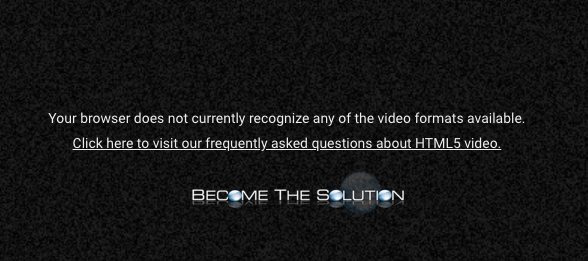

Comments