Fix: This iPhone is open in another window (Music App)
If you attempt to open your connected iPhone in macOS Music App, you receive a message that prevents you from adding or seeing your music files. This appears to be a bug with macOS Finder and connected iPhones typically after performing a Backup or Restore.
This iPhone is open in another window
In Music App, click any other category under Apple Music then select your iPhone again. It should allow you to view or add music again.
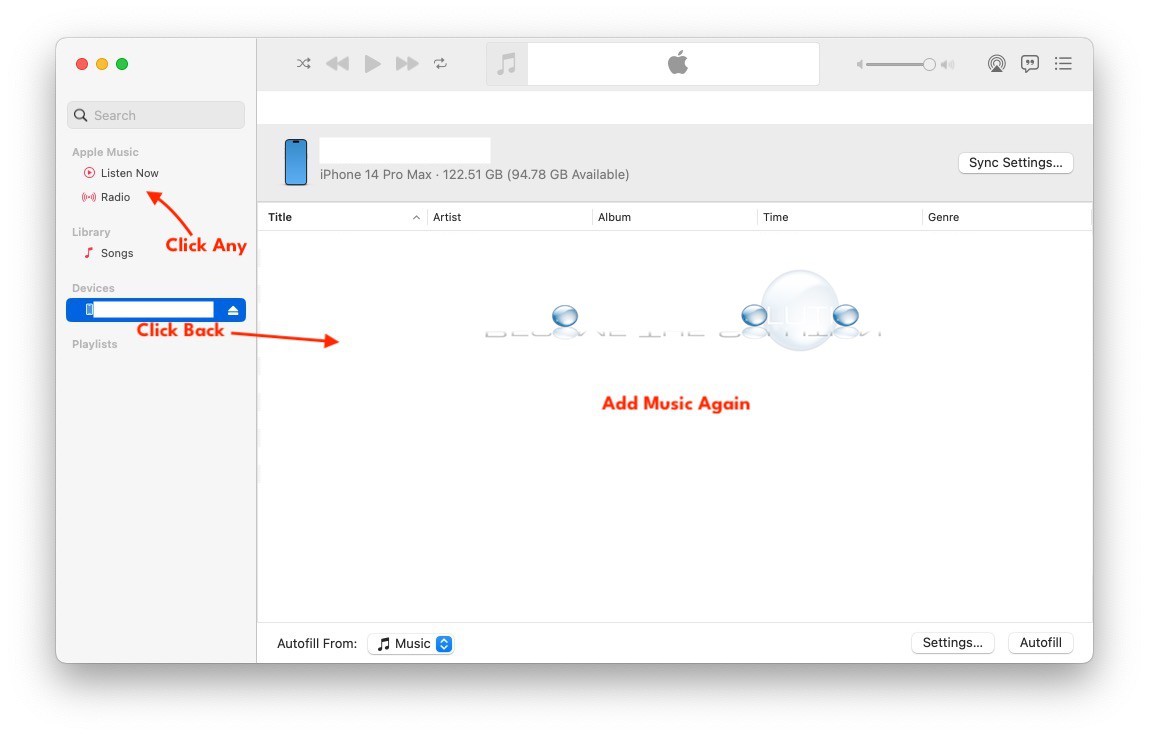
Or...
Re-launch macOS Finder. Apple Menu -> Force Quit -> Finder -> Relaunch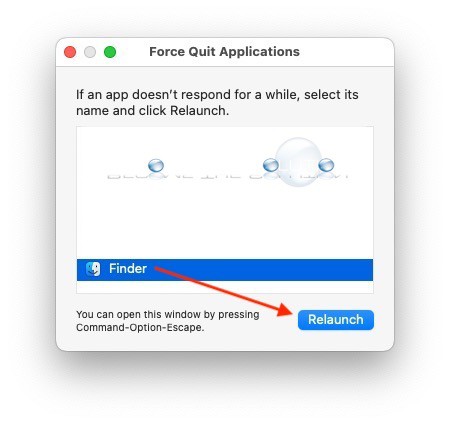
* Please use the comment form below. Comments are moderated.*
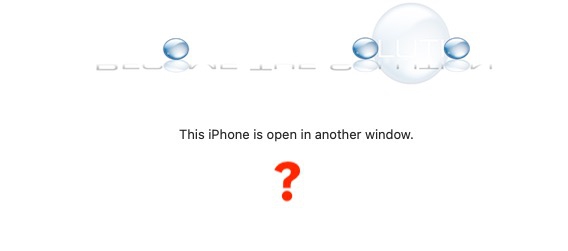

Comments 1
This has been driving me crazy. I couldn't sync either my iPad or iPhone because of this prompt. Took 2 seconds to follow your advice about selecting another category. Worked like a charm. Thank you!