Fix: iOS Music App Song Seek | Time Bar | Progress Bar | Missing for Songs
If you play a song in the Music app on your iOS device such as your iPhone or iPad, you may notice the progress bar missing entirely for songs. Only the volume bar displays, making it impossible to seek or skip through a current track playing on your device.
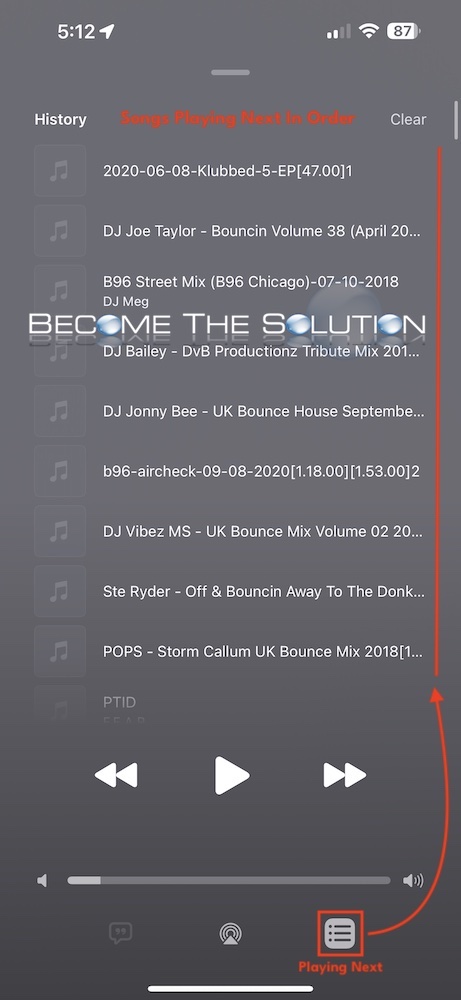
In most cases, you likely tapped the Playing Next button in the bottom right corner of the Music app screen during playback of a song. The Playing Next reveals songs coming up for playing as seen below.
How to Restore Music App Song Seek | Time Bar | Progress Bar
To show the song progress bar again in iOS Music App, simply unselect the Playing Next button in bottom right corner of the screen during playback of a song, shown below.
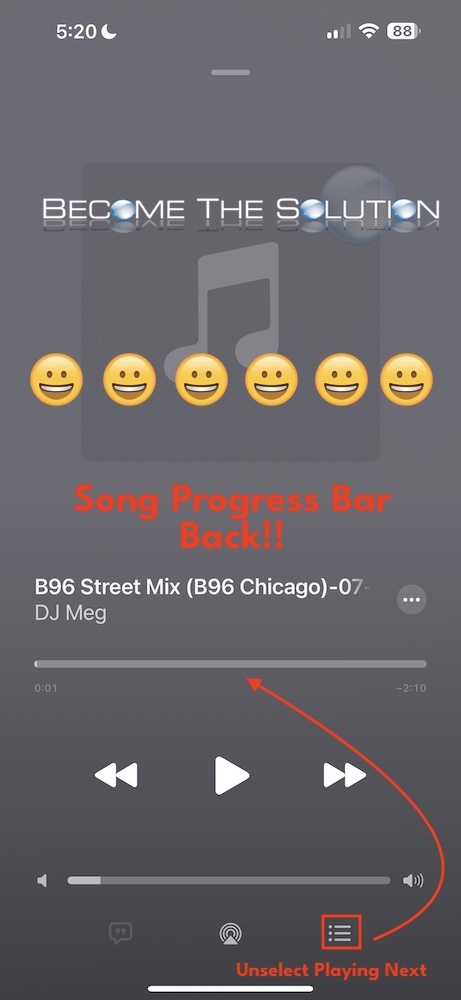
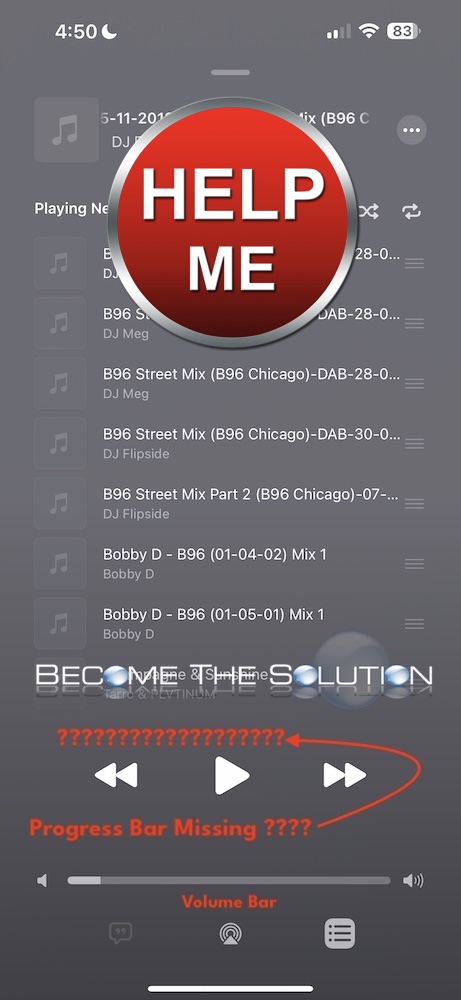

Comments