Fix: Apple AirPods/Pro Enable Charging Case Sounds Greyed Out
Does your Apple AirPods case randomly beep when moved or during charging? Chances are Enable Charging Case Sounds is enabled (iPhone Settings -> AirPods -> Enable Charging Case Sounds). If you notice the Enable Charging Case Sounds setting greyed out, perform a hardware reset of your Apple AirPods.
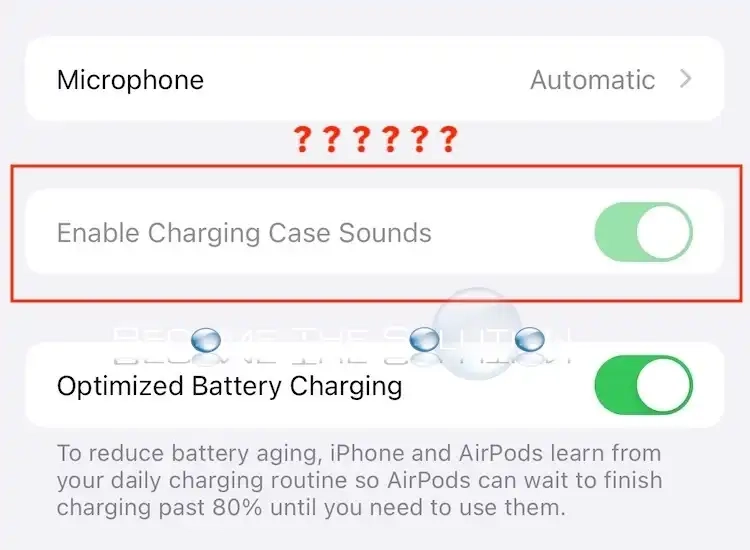
How To Hardware Reset Apple AirPods
- Unpair the AirPods from your iPhone and place back in the AirPods charging cased closed.
- Wait 15 seconds. Open the AirPods charging case.
- Hold the button on back of the AirPods case for a minimum of 15 seconds until the light turns amber and back to white.

- Close the AirPods case.
- Open the AirPods case to complete the master reset and re-pair your AirPods to your iPhone.
- With the AirPods case still open, go to iPhone Settings -> AirPods and check to see if Enable Charging Case Sounds can be enabled/disabled. If the setting is still greyed out, wait an additional minute on the same screen. Sometimes this can take up to a minute for the setting to be togglable in our tests.
AirPods Enable Charging Case Sounds Still Greyed Out?
If you are not the owner of the AirPods on the Apple ID account while attempting to disable the Enable Charging Case Sounds setting, you may receive this message if you pair another owners AirPods to your Apple device:
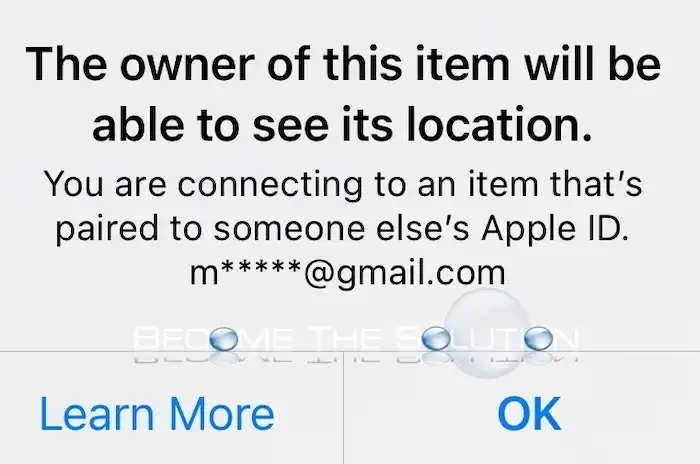
The owner of this item will be able to see its location.
You are connecting to an item that’s paired to someone else’s Apple ID
This may cause the Enable Charging Case Sounds setting to remain greyed out. Else, remove the AirPods from the original owners Apple Account and Find My settings. The original owner will need to enter their Apple ID password to complete this process.
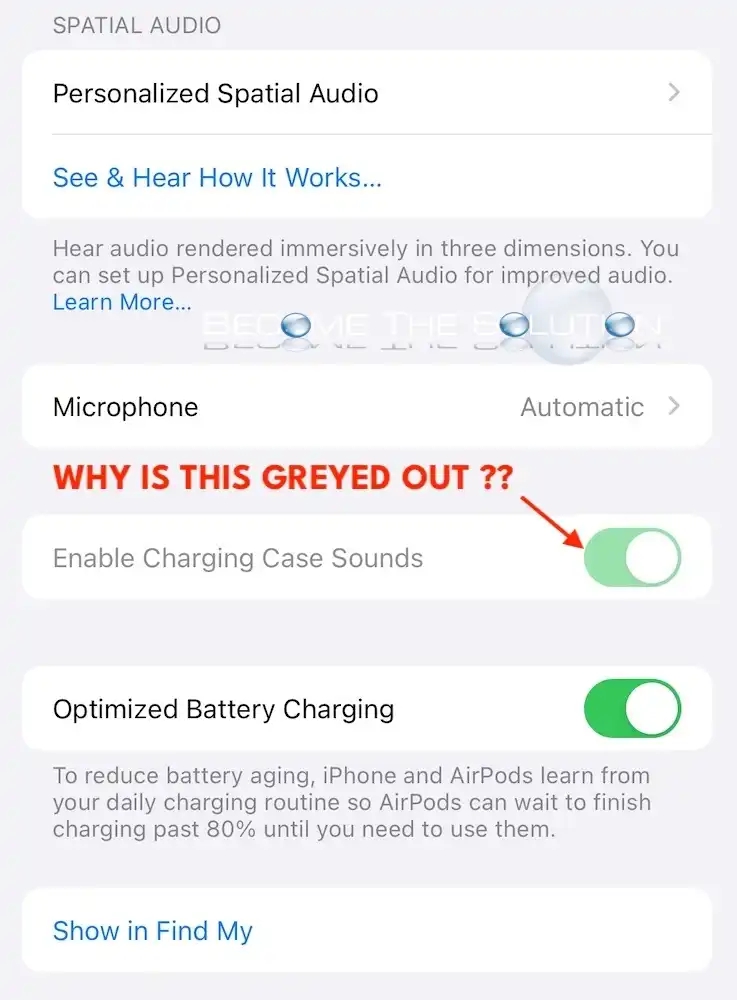

Comments 1
Thanks! I tried a lot of different solutions how to fix the issue, finally Hardware Reset solved my issue!