Why: AirTag Not Reachable | AirTag is too far away (No access to AirTag)
If you attempt to play sound on your AirTag in the Find My app, you may receive a message:
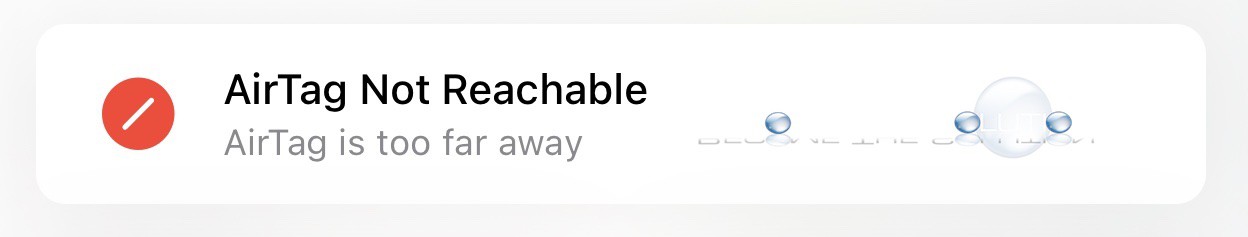
AirTag Not Reachable
AirTag is too far away
Important Note: You can ONLY play the AirTag sound IF your iOS device is within Bluetooth range of the AirTag. You cannot play AirTag sounds from just anywhere in the world. Read about playing AirTag sounds in Apple article.
Troubleshooting AirTag Play sound when iOS device is within Bluetooth Range
In this case, your AirTag battery is healthy and you have Cellular, WiFi, and Bluetooth access with the iOS device you are tracking the AirTag with.
Note: Your AirTag sends out a secure Bluetooth signal that can be detected by nearby devices in the Find My network via WiFi and Cellular. AirTags use a Bluetooth 5.0 specification.
- Quit and re-open the Find My app and attempt to Play Sound again on the AirTag.
- Enable Lost Mode on the AirTag. Open Find My app -> items -> AirTag item -> Enable lost mode. After the third day of being in Lost Mode, the AirTag will begin to play a sound.

- If you are near your AirTag, use Find Nearby in the Find My app. If you do not see Find Nearby option, you are not within Bluetooth Range of the AirTag or check location access.
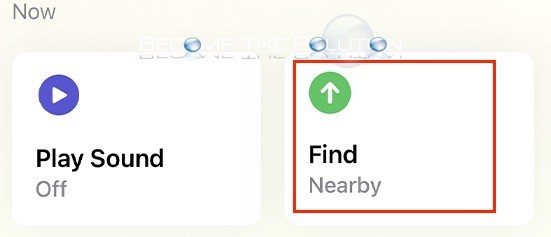
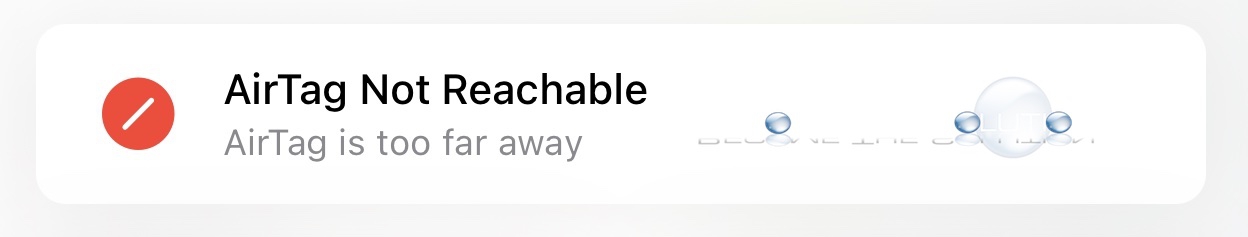

Comments 1
Please meri ID chalu kar do Facebook खेती-बाड़ी unlock kar do