iPhone Send Text Button Greyed Out? Fix.
If you create a new iMessage or text message on your iPhone, you may notice the up arrow (send button) is greyed out and you are unable to send the message. This was not an issue with cellular service or Wi-Fi, the message simply would not send to another mobile user device.
Our fix was to copy/paste the text message you created, cancel the text message, and then re-create the text message to the same person. Paste your text into the new message. The send button should be green again and you can send your text message normally again.
If this has been happening to you, please comment below to share your solution.
* Please use the comment form below. Comments are moderated.*
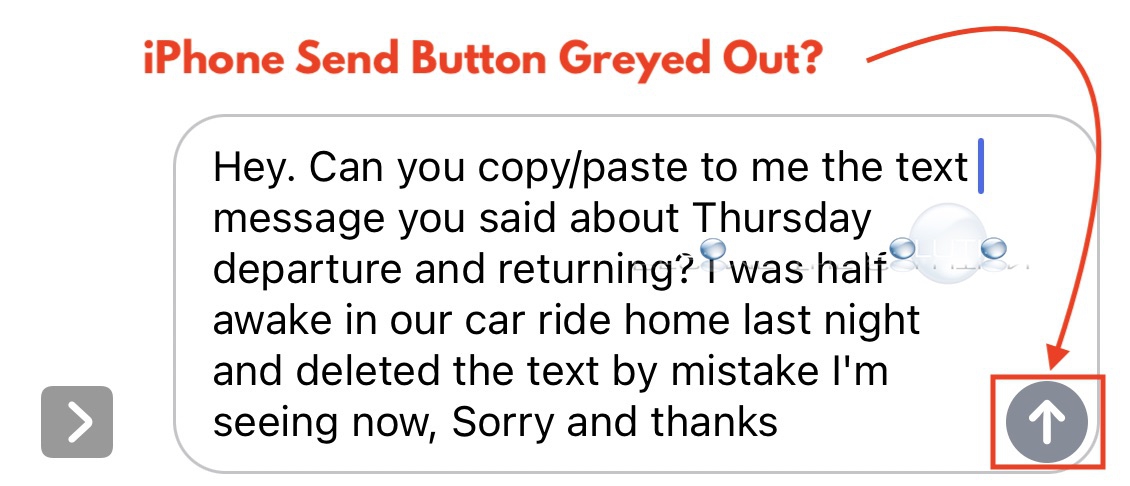

Comments 8
I did as suggested and this hasn't worked at all. I've got to go to all the bother of re writing the message and sending by some other means. What is the matter with iPhone that it doesn't seem to work as well as Android.
This nuisance still happens to me. Running latest firmware and it’s annoying. Normally copy text message and cancel before writing a new.
Has been happening to me when I am sending a text from another app. (Like a page from Safari) since the most recent update.
My fix is to remove person in the “To” and re-add. Blue arrow shows back up.
I powered down and up again and the arrow was blue again and worked.
Happens all the time for me since the big update last week!
The suggested solution did not work for me. The arrow was gray on the second message, too.
My solution: I contacted the recipient via landline. Recipient sent a text message to my iPhone. After that the arrow was green and texting worked fine.