Why: Amazon Checkout Button Missing
If you are trying to check-out of Amazon.com with items in your cart, you may notice the proceed to checkout button missing and only the continue shopping button shows up. The most likely reason you do not see Checkout is because you have Add-on items in your cart AND you have not met the minimum $25 order amount.
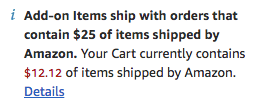
When you search for Amazon products, Add-on Item’s will show a light blue logo next to them similar to below.
![]()
Per Amazon:
The Add-on program allows Amazon to offer thousands of low-priced items that would be cost-prohibitive to ship on their own. These items ship with qualifying orders over $25.
Add-on items ship with orders that contain $25 of items shipped by Amazon. Your cart currently contains $xx.xx of items shipped by Amazon.
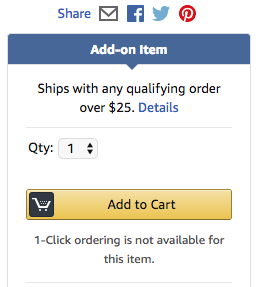
To get around purchasing an Add-on item, search for your product in Amazon without the Add-on item logo. Usually, the one-time-purchase item will appear directly below an Add-on item.
If your cart contains a mix of Add-on items and other items with a total value of less than $25, you can check out with the other items, but your Add-on items will automatically be saved for later and added to your next qualifying order that contains $25 of items shipped by Amazon. You also have the option to designate any Add-on items that you previously saved for later, to be added to your next qualifying order that contains $25 or more of items shipped by Amazon.com. If your cart consists entirely of Add-on items with a total value of less than $25, you will not be presented with a 'Proceed to check-out' option but will have the option to 'Continue shopping'.


Comments