Why: 121E Missing or Invalid Connection Parameters – CyberArk PSM
When you attempt a connection through CyberArk, you receive a connection error message.
Failed to establish connection.
Reason: 121E Missing or invalid connection parameters.
Use the following syntax to provide the connection paramters in the Start Program setting:
psm/u <taget-user[@domain-address]> /a <target-address> /c <connection-component>
Verify your start program command connection string.
For a Domain Account:
alternate shell:s:psm /u
For a Administrator Account:
alternate shell:s:psm /u Administrator /a server.com /c PSM-RDP
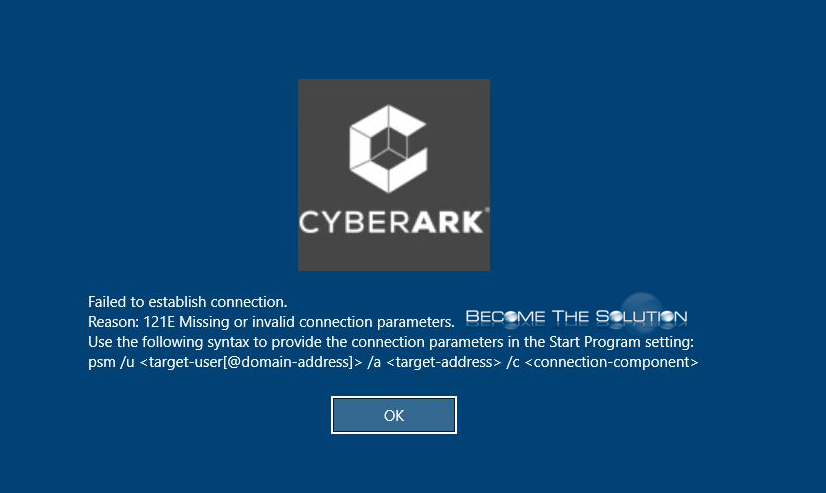

Comments