Fix: The Connection to “” Failed with Status Network Issues Are Preventing your Connection – Citrix
While trying to connect to a Citrix desktop, you may receive the following error message.
The connection to “” failed with status (Network issues are preventing your connection. Please try again. If the problem persists, please call your help desk.)
Try the following steps.
- Check your software and external Firewall rules and ensure your Citrix CSG server is correctly setup in a DMZ over port 2958.
- Refer to Citrix knowledgebase article here.
- In Internet Explorer, go to Tools -> Internet Options -> Connections -> LAN Settings and uncheck Proxy Server settings.
* Please use the comment form below. Comments are moderated.*
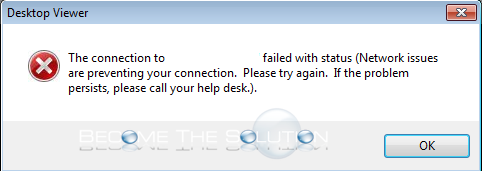

Comments