How to find Amazon Customer Service Chat Log History
If you are looking for your previous chat history with an Amazon Associate, here are your options. As of now, the Amazon site on Desktop and the Amazon Mobile app do not store previous chat history from over a day.
If you open the Amazon Chat Bot (chat bot link here) and scroll up to see previous messages, it will only show you chat history from the same day but no chat history past one day.
Important: Amazon Customer Service always sends a follow up email after your chat session. You can simply reply to that email asking for a copy of your chat transcript and they should be able to provide your previous chat conversation history.
Check Previous Same-Day Chat History Amazon (Desktop):
1. Log in to your Amazon account and go to the Amazon Chat Page here.
2. Start a new Amazon Associate chat (you can choose Back to chat bubble).
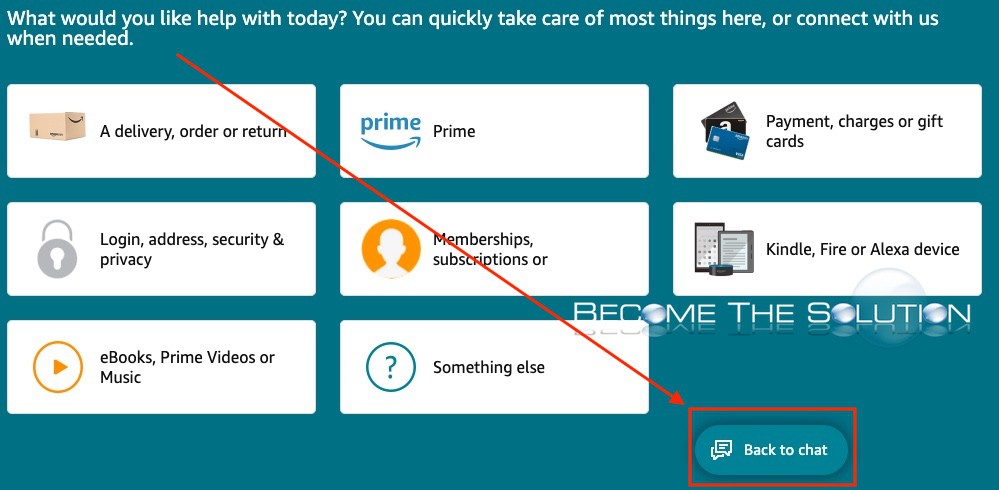
3. If a new chat window does not appear, choose either Continue your previous chat or Start a new chat.
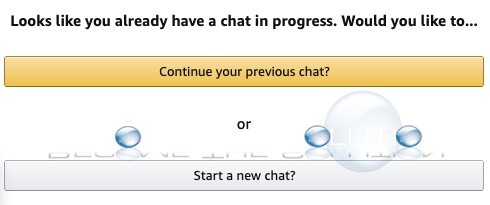
4. Scroll up in the Amazon Associate chat window to see if you have any previous chat history. If you do not see previous chat history, you will see Loading previous messages / No previous messages.
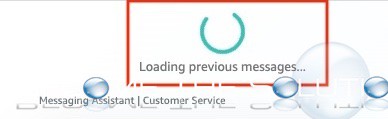
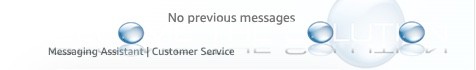
Check Previous Same-Day Chat History Amazon (Amazon App):
1. Log in to your Amazon account on the Amazon app.
2. Click the three bars at the bottom of the app screen and choose Customer Service.
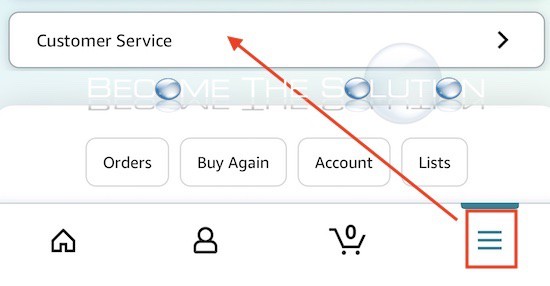
3. At the top, check if you have Return to your open chat with a customer service associate. If not, select a different chat topic to begin a new chat.
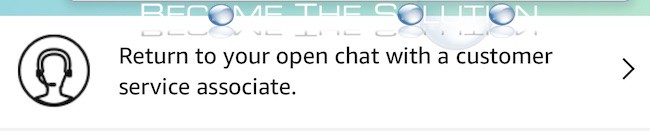
4. Scroll up in the chat window to see if you have any stored previous chat history.
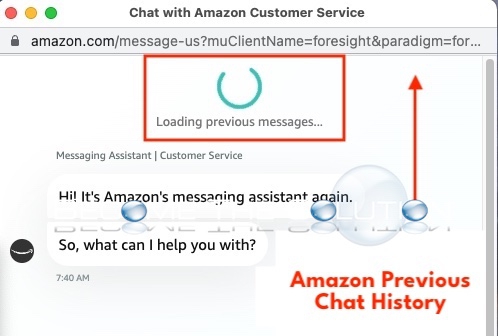

Comments 6
Thank you. This worked for me.
I just tried to do this - can't find any of the navigation described for desktop. Maybe it changed? I asked another representative how I can look it up and was told "sorry we cannot share the transcript but you can keep screenshots"
Have to take screenshots as you go though because they always close the chat on you
This just worked for me:
As described above, start a new chat and scroll up so you can see your previous chats.
Click anywhere in the chat window.
Use control-A to select all text.
Control C to copy the text.
Open notepad (or something similar)
Use control-V to paste the text into notepad.
It doesn't look great, but it is readable.
Good luck.
Didn't work for me, it is showing yesterday's chat. I need the one for today.
This tutorial worked out great for me! I had a return in-process that Amazon hub received it last Friday (07/22/22) and I had not received my refund yet. Amazon CSR saw that it was received and manually issued the refund (to be received in 3-5 bus. days on my account). Apparently it usually takes up to 2 weeks to get your money back. This was a pricey return for me.
After the chat, I started to get worried when I went back to my order page and saw that my returned items No Longer appear as being in the RETURN Process! This is when I needed a copy of the chat I just had (within the prior hour). Now I have a copy of the chat...just in case! Thank you!
How did you get a copy of the chat that's exactly what I need to do? Thank you