Fix: Apple Airpods Only One Working
Do you own a pair of Apple AirPods? Perhaps you notice that on occasion when only one Airpod works when you have both in your ear. An annoying problem but an easy solution.
*Note:* It is possible your non-working AirPod has corrosion from water damage. Look underneath this AirPod to see if you see any green buildup. If you do, it is likely your AirPod needs to be replaced.
- Dock both AirPods into the charging case and leave the top open.
- On the back of the charging case, hold the button down until you see the light flash white.
- On your device you are using the AirPods such as your iPhone, connect them by closing/opening the top of the charge case.
Your AirPods will be re-synced and connected again with your audio device.
The following tricks do not work:
*Re-pairing your AirPods using Bluetooth (forgetting them as a paired device)
*Raising your AirPods continuously from your ears to get them to turn on automatically (only one Airpod will continue working)
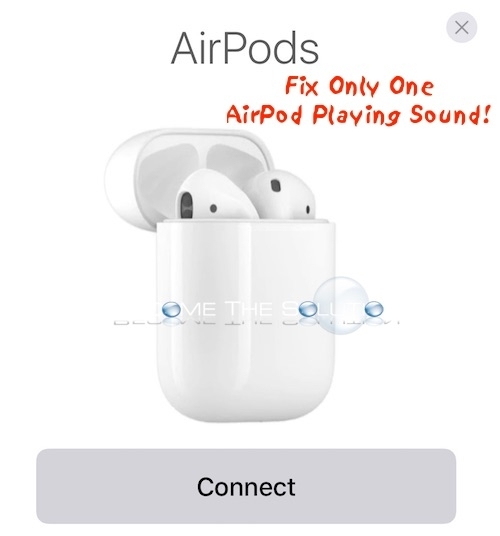

Comments 16
Didn’t work, also reset network settings... still didn’t work.
Smashed L EarPod with hammer.
I feel better now.
I agree with Al. It didn't work for me. I can only hear sound out of one of the airpods. I do workout with them at the gym but I see many people with them...
This worked perfectly for me! Thank you!
didn't work for me
Hahaha...you said that unpairing doesn't work, but it was indeed the only thing that worked on any of these lists.
Worked! Tried literally everything before including resetting network settings, repairing, etc.
And sometimes - like now! - it is just DOA as I put it my ear!!! Grrrrrrr ...
Often my right AirPod dies when I tap it to change song. I am not sure if I accidentally tap it thrice instead of twice. I can only get it back to life be reconnecting the device to my iphone (8) ("Forget this unit") Any suggestions?
Everything is fully charged.
Does not work.
not work for me
doesn't work for me
Worked as described! Thanks!
iPhone X iOS 11.1.2
Didn't work... using Mac Sierra 10.12.16..
Thanks so much for simple solution you rock ?
Worked perfectly! Thanks a lot!!!
Helpful information - thanks.