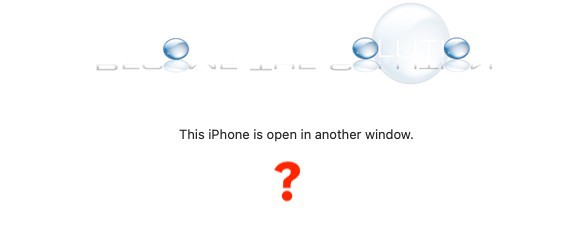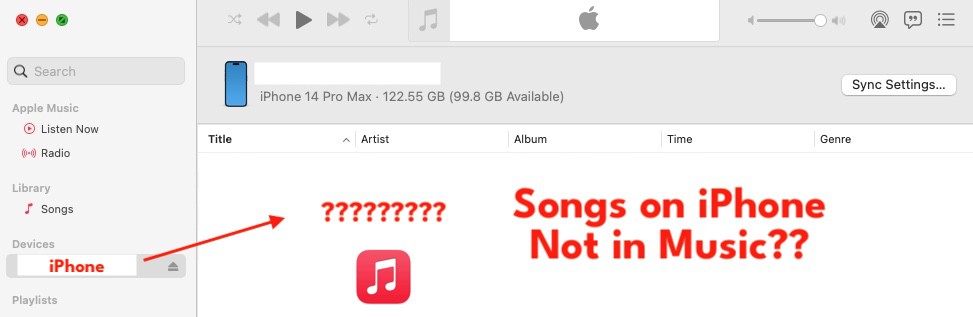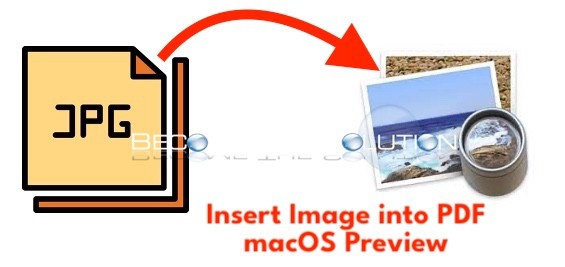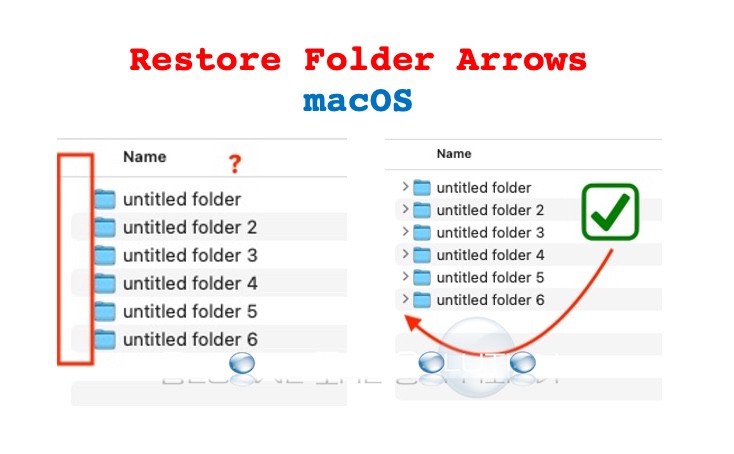If you attempt to open your connected iPhone in macOS Music App, you receive a message that prevents you from adding or seeing your music files. This appears to be a bug with macOS Finder and connected iPhones typically after performing a Backup or Restore. This iPhone is open in another window In Music...
When you connect your iPhone to your Mac and open Music App, does your iPhone music not appear in the macOS Music App? In addition, if you try to copy new songs to your iPhone from Music App, the songs do not appear in your library. 1. Did you recently rename your iPhone in Settings...
1. Open the PDF and image in macOS Preview. 2. Select the image and CTRL + C copy and CTRL + V paste in same window. You now have two images overlapping like below. 3. In the same image window, CTRL +C copy one more and then CTRL + V paste into the page in your PDF like below....
If you aren’t seeing arrows next to folders in list view on macOS, it’s likely because your Group By view is being sorted. 1. In the list view with folders not showing arrows, right-click -> Show View Options or ⌘ + J.
To encrypt an external drive in macOS, you must partition the drive to be GUID Partition Map and formatted as APFS – Encrypted. Apple uses AES-XTS Data Protection Class C using a volume key for encryption. For more on Apple’s encryption method, see this. How to Encrypt External Drive - macOS 1. Insert your...