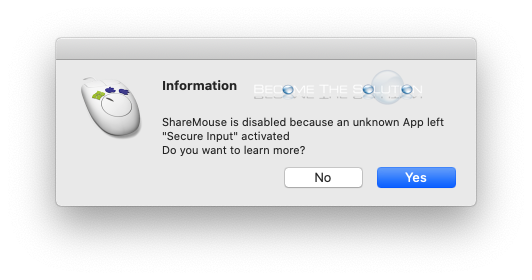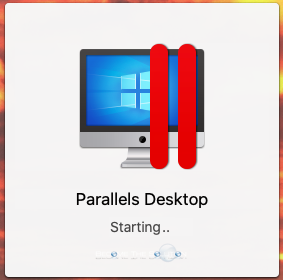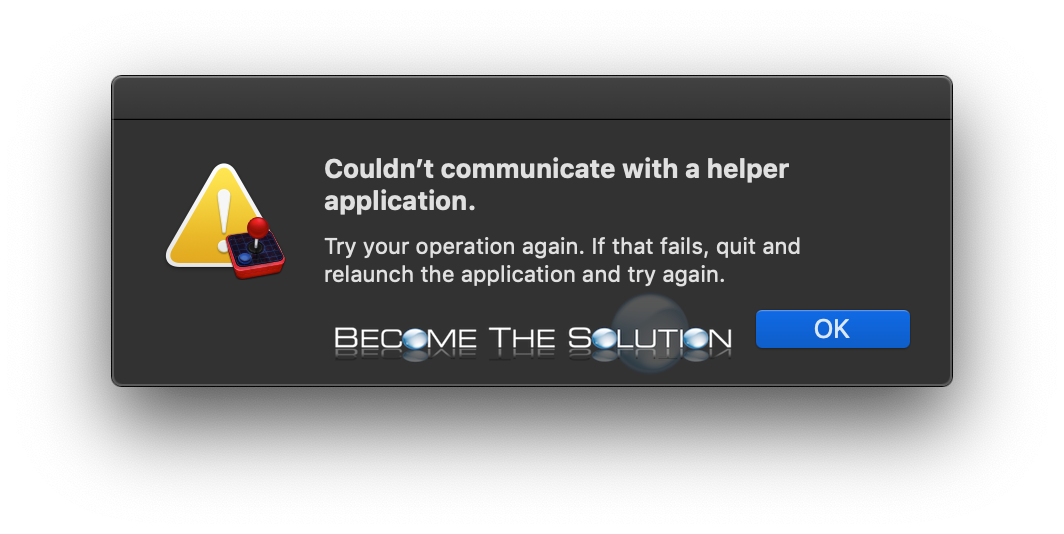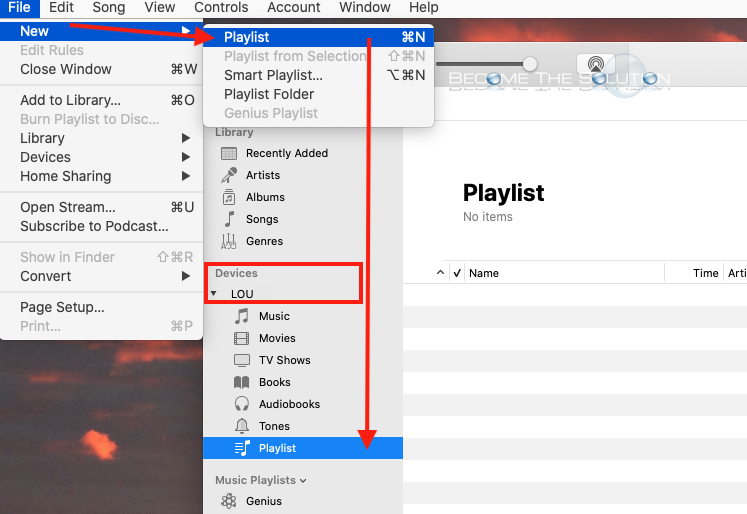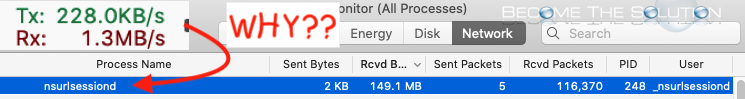While using ShareMouse for Mac/Windows, you receive a message after selecting “keyboard not working?” menu option. The macOS system function "Secure input" protects sensitive text input (such as password input) from being tracked by other programs. Unfortunately, some applications may not release this feature after use and any input stays invisible for 3rd party apps, such...
If you attempt to launch your virtual machine in Parallels Desktop, you see the starting up screen, but it appears frozen. Parallels is likely checking disks after an improper shutdown of your virtual machine. However, the Mac OS Finder may become unresponsive during the process and cause everything to freeze. 1. If you cannot Force...
If you attempt to play a ROM in OpenEmu on Mac OS X, you receive an error message. Couldn’t communicate with a helper application. Try your operation again. If that fails, quit and relaunch the application and try again. 1. Ensure you installed the necessary BIOS files for the gaming console you are...
Mac users are frustrated with new Music app that replaced iTunes in macOS 10.15 Catalina. The Music app on macOS 10.15 will not let you create, delete, or manage any of your Music app playlists on your iPhone, iPod, or iPad from your Mac whereas iTunes used to let you. As of now, the Music...
Did you notice your Mac suddenly using upload and download bandwidth and you aren’t sure where it is coming from? If you opened Activity Monitor and sorted for process name of nsurlsessionid then sorted by received packets, you might see this process hogging your Internet bandwidth. Note: ensure you have enabled all processes in Activity Monitor....