Fix: Parallels Desktop Starting… (Hanging Error Message)
If you attempt to launch your virtual machine in Parallels Desktop, you see the starting up screen, but it appears frozen. Parallels is likely checking disks after an improper shutdown of your virtual machine. However, the Mac OS Finder may become unresponsive during the process and cause everything to freeze.
1. If you cannot Force Quit the Parallels Desktop starting screen, reboot your Mac.
2. After rebooting your Mac, you should be able to launch Parallels Desktop again and you may see a message about disk checking. This may take some time.

Checking disks after improper shutdown…
3. Parallels should launch without issue after the disk check completes.
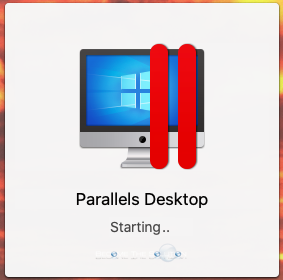

Comments 2
Mine hangs upon first install on Catalina.
I haven't even used it yet and it's just stuck at the startup screen.
Mine just sits there with the spinning cog icon (progress bar would be much more useful). It does not say Checking disk after improper shutdown, just says Starting Up. Activity monitor shows that it is reading from the disk, but after 30GB read I gave up. How do I keep it from automatically loading the Windows image at startup?