Fix Joomla 3 Install Hanging at First Step
There is an issue with PHP 5.5 and earlier versions of Joomla 3 that cause a Joomla Quick Start package or new Joomla 3 installation to hang on the first step of the process. You will receive a bar showing progress, but the installation will never proceed.
The documented solution is to change the decimal and hex notation calls in a Joomla core file. You need to be careful making this change as it won’t work for everyone. Follow the steps below.
In the Joomla installation directory, browse to Libraries -> Joomla -> Filter -> input.php
Open input.php file in a highlighted text editor if you have one. NotePad (Windows) or TextPad (Mac) will work fine too. It will be important to change the following lines as shown.
OLD:
$source = preg_replace('/&#(\d+);/me', "utf8_encode(chr(\\1))", $source); // decimal notation
$source = preg_replace('/&#x([a-f0-9]+);/mei', "utf8_encode(chr(0x\\1))", $source); // hex notation
Update NEW:
$source = preg_replace_callback('/&#x(\d+);/mi', function($m){return utf8_encode(chr('0x'.$m[1]));}, $source); // decimal notation
$source = preg_replace_callback('/&#x([a-f0-9]+);/mi', function($m){return utf8_encode(chr('0x'.$m[1]));}, $source); // hex notation
*Important* There is a line that must remain under // Convert hex that some are accidently overwriting. Ensure you are keeping return $source; as pictured below in the final configuration.
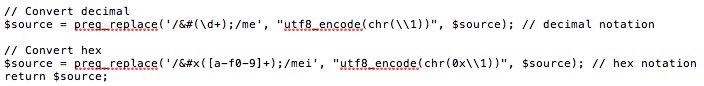
After adding this new configuration to your inpu.php file, Joomla should continue to install. If it doesn’t please let us know in the comments below.
There is also documented fixes on disabling magic_quotes_gpc = off in php.ini for younger versions of PHP server.
* Please use the comment form below. Comments are moderated.*
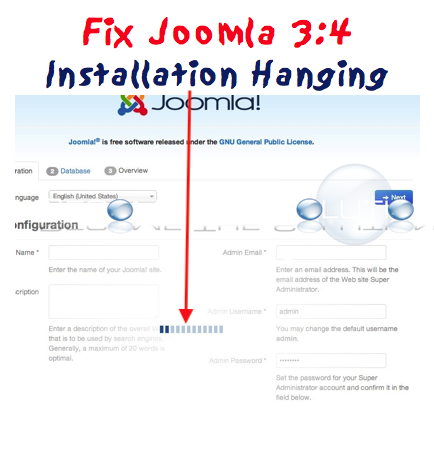

Comments