How to Change Phoenix Android Radio Boot Logo (Step By Step Guide)
You can customize your Phoenix Android Radio boot logo by using the Boot Logo Setting app Phoenix Radio created. If you do not have the app already under App List, you will need to contact Phoenix Android and have them provide you think download link. It is a DropBox link.
*Phoenix Android Radio Forum - Installs, tips, tricks, features, photos, guides, reviews how-to's... *
Register @ https://phoenixandroidradioforums.com/
- Using the Explorer app on your Phoenix Radio, direct download the bootLogo-changer.apk using the link provided by Phoenix Android.
- Open File Manager and open file.bin as other and select Package installer. This will install the boot logo app.
- Finally, go to App list -> Boot Logo Setting and select your image to use. Once you select an image, the screen you are on will not show it. Your image size should be 1024 x 768 or it will be stretched. Power off/on your Phoenix Android radio and your new custom boot logo should appear!

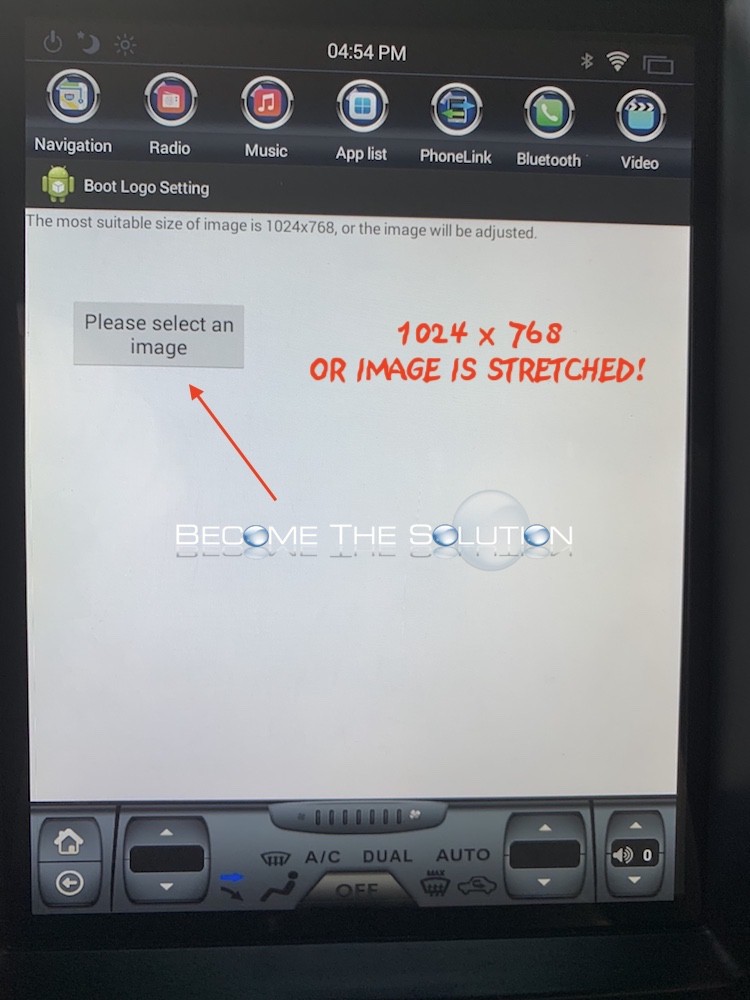
* Please use the comment form below. Comments are moderated.*


Comments 3
I called Phoenix Android. Their tech people were useless. I asked for the link for the bootlogo.apk...and they wanted the order number for the radio to ensure that they sold it!
Same thing happened to me today. However, I finally got the dropbox link but my unit still doesn't work. When I try to select an image or run the app I get an error saying "Detected problems with API compatibility (visit http://g.co/dev/appcomat for more info)". Tried calling them back and sat on hold for 35 minutes before hanging up.
There is a forum now for users and fans of Phoenix Android Radios. Includes reviews, installs, tips, tricks, features, photos...
https://phoenixandroidradioforums.com/