Fix: There Was a Problem Starting Inetcpl.cpl – Internet Explorer
While browsing the Internet using Internet Explorer, you may experience an error message continually popping up.
There was a problem starting C:\Windows\system32\inetcpl.cpl
Invalid access to memory location.
The INETCPL.CPL file is part of the Internet Explorer control panel which is access from Tools -> Internet Options. The error is related to an update applied to Internet Explorer.
- Check for recently installed updates to Internet Explorer. Go to Control Panel -> Programs and Features and choose view installed updates on the left side. Search for updates for Internet Explorer (you can sort by date installed on).
- If you are using Internet Explorer 9, update KB2964358 will be causing this error. You can remove this update the same way as outlined in step 1.
* Please use the comment form below. Comments are moderated.*
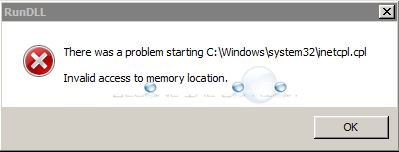

Comments