Fix: This Content Cannot Be Displayed in a Frame – Internet Explorer
While browsing a website using Internet Explorer, you may receive an error message on part of a page that prevents the page from loading.
This content cannot be displayed in a frame
To help protect the security of information you enter into this website, the publisher of this content does not allow it to be displayed in a frame.
This is sometimes an issue with Internet Explorer or the website itself. If you have to access this page in Internet Explorer, perform the following steps in order below. If not, try using Google Chrome or Firefox to view the same page.
- In Internet Explorer, go to Tools menu -> Compatibility View Settings and add the website to compatibility view and click close. Refresh the webpage and see if it loads. If not, proceed below.
- In Internet Explorer, go to Tools menu -> Internet Options. Select Security tab. Select Internet and click Custom level and scroll toward the bottom. Disable XSS Filter. Refresh the webpage and see if it loads. If not, proceed below.
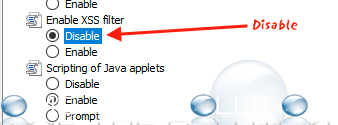
- Reset Internet Explorer entirely to default settings here.
* Please use the comment form below. Comments are moderated.*


Comments