Fix: Navigation to the Webpage Was Canceled – Internet Explorer
In Internet Explorer, you may receive an error browsing a webpage. The error falsely states that the navigation to the webpage was canceled when you did not cancel the request to begin with.
Navigation to the webpage was canceled
What you can try:
Retype the address.
This error happens when Internet Explorer protected mode is enabled for certain websites in Trusted Sites.
Note: If you receive this message without browsing a webpage, in other words you open up Internet Explorer and get” Navigation to the webpage was canceled” it is highly likely Internet Explorer is infected with malware or you have a virus. Use ant anti-virus program immediately.
- Check to see if Enabled Protected Mode is enabled in Internet Explorer. In Internet Explorer, go to Tools -> Internet Options -> Security and uncheck enable protected mode.
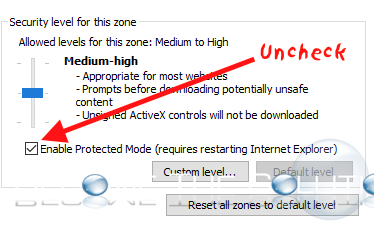
- Attempt to reset Internet Explorer.
- Update to the latest version of Internet Explorer here.
- Finally, try another browser (Google Chrome, Mozilla Firefox) and browse the page that way.


Comments 1
Hi!...
.
Afterupon entering about:about within my Windows 7 IE11 addbar, and hitting enter, I received the abovenoted message, "Navigation to the webpage was canceled"... and indeed, and in fact, received this same message FOR EVERY about: entry that/ which I could remember by heart (save, for about:blank!... that/ which provided me with a blank page!)!
.
It's my understanding... and by way of, https://en.wikipedia.org/wiki/About_URI_scheme... that the about: elements are STANDARD FEATURES within web browsers! And so, it was rather disturbing to find that W7 IE11 had no elements when entering about: elements within my addbar (save, as I've indicated, about:blank!)!
.
To conclude, for the benefit of your readers... let alone me!... I would very much appreciate any info you have on how to effect a population of the about: elements within W7 IE11 (and in particular, about:about!... that/ which, is supposed to list all of the about: elements within any given browser!)! When using Tor... and when entering about:about specifically!... there was a listing of 36 about: elements! And so, when looking at the reports from the IETF connected with the about: standard, I kept wondering whether Windows was "screwing over" users of its system, by denying them access to the about: elements (and for whatever reason!)! And inasmuch as the abovenoted URL cites IE within it, I'm at a loss as to why IE is giving me this message! And BTW, the options you've provided haven't worked!
.
Please!... no emails!... just resolve!