Fix: We’re Having a Problem Opening This Location in File Explorer
In Microsoft SharePoint, you may receive the following error when trying to open explorer browser to view folders and files.
Message from webpage
We’re having a problem opening this location in File Explorer. Add this web site to your Trusted Sites list and try again.
This issue is identified by Microsoft; however, there are various fixes.
*Try a second and third time to browse the file directory structure, it seems you can get past the message on more attempts.
*In SharePoint Central Admin, add corresponding root site corrections as needed.
*Add the path to IE Trusted Sites go to Internet Options -> Security -> Local Intranet -> click on sites -> Advanced -> add the website to the zone.
* Please use the comment form below. Comments are moderated.*
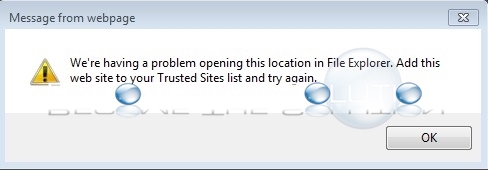

Comments