Fix: “To continue sign in with your Apple ID” keeps popping up (macOS)
Are you suddenly getting messages to sign in to your Apple ID on your Apple Mac device? If you click “cancel”, the messages persist and you cannot back out of them. Some of the Apple ID sign-in messages may include:
To continue, sign in with your Apple ID
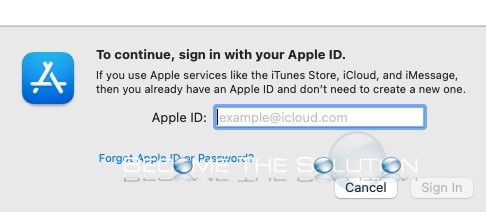
Update Apple ID Settings
Some account services require you to sign in again
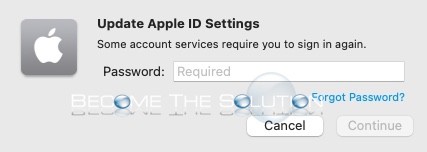
These messages occur if you recently removed a device from your iCloud account and or need to setup your Apple ID on a new Apple device you are using. (You may have signed into the new Apple device using App Store, but not Apple ID which are the same accounts in most cases).
If you do not want to sign in to your Apple ID, reboot your machine to avoid the sign-in message and to clear and outdated credentials.
If you do want to sign in to your Apple ID, go to System Preferences -> Apple ID
If the Update Apple ID Settings message keeps appearing after inputting your correct Apple ID password, cancel the box and sign out of your Apple ID account in the previous screen.
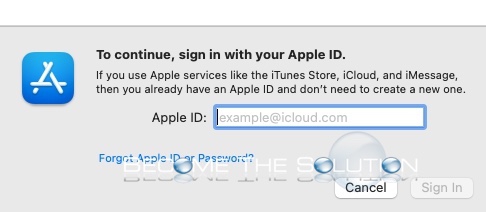

Comments