Fix: The File May Not Exist You May Not Have Permission to Open it or it May be Open in Another Program – Outlook
You may receive an error message in Microsoft Outlook while trying to access a message saved on a network drive.
Cannot open file: “”. The file may not exist, you may not have permission to open it, or it may be open in another program. Right-click the folder that contains the file, and then click Properties to check your permissions for the folder.
Disable any Outlook add-ons you have enabled and troubleshoot one by one to see if these are preventing you from opening your email message.
- In Outlook go to File -> Options -> Add-Inns.
- Select Manage at the bottom, change it to COM Add-Ins and click Go.
- De-select all add-inns and click ok.
* Please use the comment form below. Comments are moderated.*
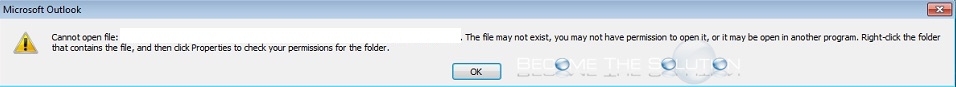

Comments