Fix: Stuffit – File Couldn’t Be Moved Because You Don’t Have Permission to Access
If you attempt to unstuff a .sit file using Mac X Stuffit Expander and receive the following error message:
“FILENAME” couldn’t be moved because you don’t have permission to access “PATH”
It is very likely the file was compressed in Mac OS 9 and the original permissions on the file are preventing it from being expanded within Mac X.
As an alternative, you could try to unstuff it in a version of Mac OS 9 or in Windows using Stuffit Expander for Windows.
It appears the permissions in Windows and OS 9 compatibly are not an issue – so your best bet is to attempt the expand in Windows.
* Please use the comment form below. Comments are moderated.*
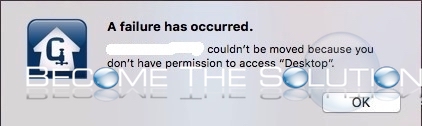

Comments