Fix: The Working Directory Does Not Have Write Access Permission – ACL
You may receive an error when you launch ACL financial software.
The working directory does not have write access permission.
The shortcut you launched ACL from is likely pointing to a directory that does not exist or does not have access to save ACL projects to.
- Right-click your ACL application shortcut icon and choose Properties.
- Check the Start in path and ensure the path exists and that you can copy files to that location.
- The default working directory for ACL is:
C:\ACL Data\Sample Data Files
- Update your ACL application shortcut Start In property to point to the location where you save your ACL projects.
* Please use the comment form below. Comments are moderated.*
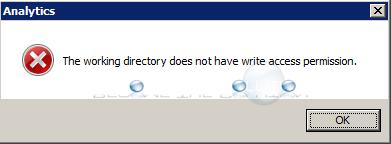

Comments