Fix: The Amazon Fire TV Remote did not connect to Amazon Fire TV.
Did your Amazon Fire TV remote suddenly stop working? Did you recently replace the batteries in the remote and it no longer works with your Amazon Fire TV?
- Try to quickly re-pair your Amazon Fire TV remote. Ensure your Fire TV is on and you place your remote at most 10 feet from your Amazon Fire TV. Hold down the home button on your Amazon Fire TV remote for up to 20 seconds. You should see a confirmation message in the bottom right corner after successfully pairing.

- If you replaced your Amazon remote batteries, put back the old batteries in the Amazon Fire TV remote and confirm the remote works with the old pair of batteries. Replace with new batteries after to see if the remote is responsive to the Amazon Fire TV. Only use Amazon approved Alkaline AAA batteries sold here.
- Check for battery corrosion around the metal heads inside the Amazon TV remote. If there is, use a flat head screw driver to scrape away any corrosion. Battery corrosion can block battery power to your Amazon Fire TV remote.
- If you are still unable to pair your Amazon TV Remote, use the Fire TV App to pair your remote. Download and install the Fire TV App here. Directions to pair Fire TV App here.
Other things to try:
* Reboot your Amazon Fire TV device.
* If you have more than 7 devices paired, you will need to manually remove one before being able to pair another device.
Top Amazon Fire TV/Stick Remotes:
Amazon Fire TV Remote w/ Keyboard
Bluetooth CR3 Wireless Mini Keyboard
Favormates Amazon TV Universal Bluetooth Remote
* Please use the comment form below. Comments are moderated.*
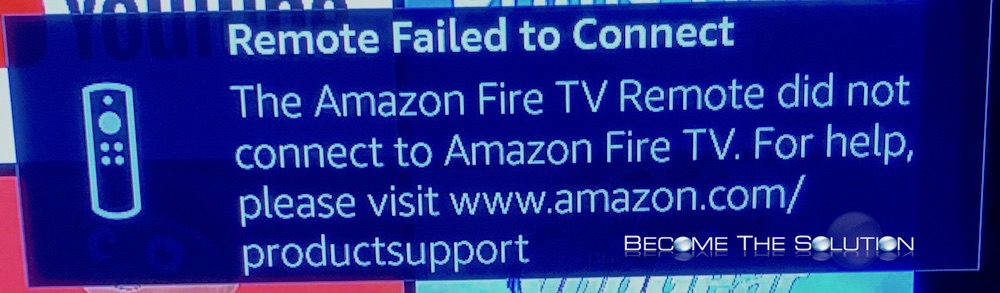

Comments