Fix: Error 1053: The service did not respond to the start or control request – Control-M/Agent
You may receive the following error trying to start Control-M Windows services.
Windows could not start the Control-M/Agent service on Local Computer.
Error 1053: The service did not respond to the start or control request in a timely fashion.
1. Check to ensure your Control-M agent configuration file is present and has registry values.
C:\Program Files\BMC Software\Control-M Agent\Default\DATA
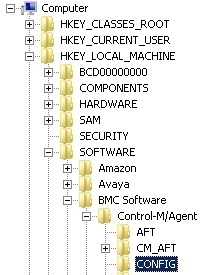
2. Check in Registry and ensure values exist:
HKEY_LOCAL_MACHINE->SOFTWARE->BMC Software->Config
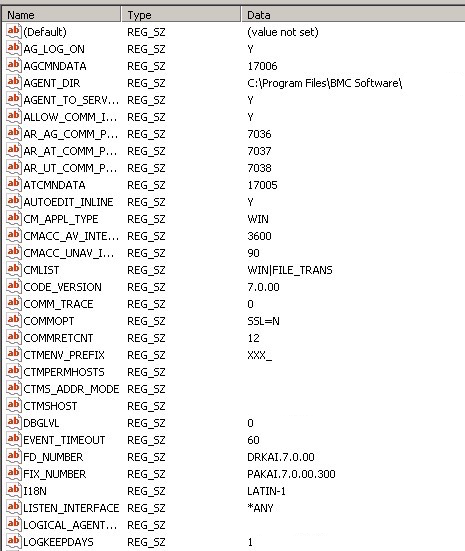
3. All else, you will need to re-install your Control-M agent with correct
* Please use the comment form below. Comments are moderated.*
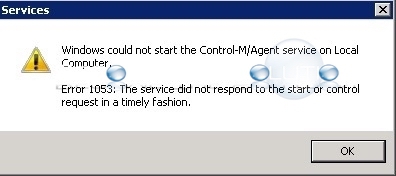

Comments