Fix: Application Installation Did Not Succeed
You receive a Cannot Start Application error message while attempting a program installation.
Application installation did not succeed. Cannot locate application files on the server. Contact the application vendor or your administrator for assistance.
Per Microsoft:
One or more files in the deployment cannot be downloaded because you do not have permission to access them. This can be caused by a 403 Forbidden error being returned by a Web server, which may occur if one of the files in your deployment ends with an extension that makes the Web server treat it as a protected file. Also, a directory that contains one or more of the application's files might require a username and password in order to access.
- Disable any Firewall or Antivirus on your machine.
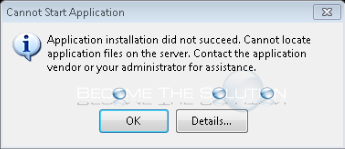

Comments