How to Bypass: Operation did not complete successfully because the file contains a virus…
In Windows 10, when you try to run an executable (exe) file, you may get a prompt that cause the exe to not run and get deleted automatically.
Operation did not complete successfully because the file contains a virus or potentially unwanted software.
The file was flagged by Windows as being malicious. If you are certain the file is safe, you can still run the exe file.
- Open Windows Security app.
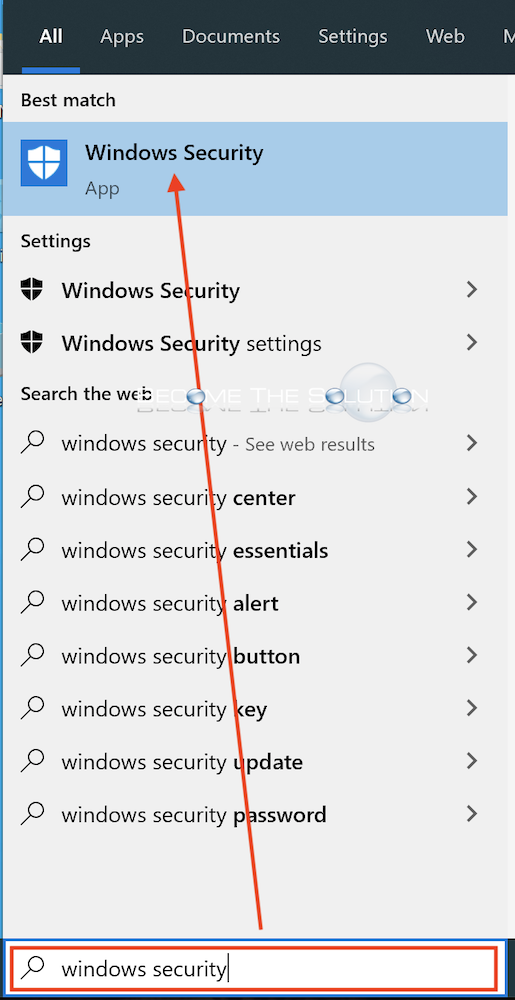
- Select Virus & threat protection.
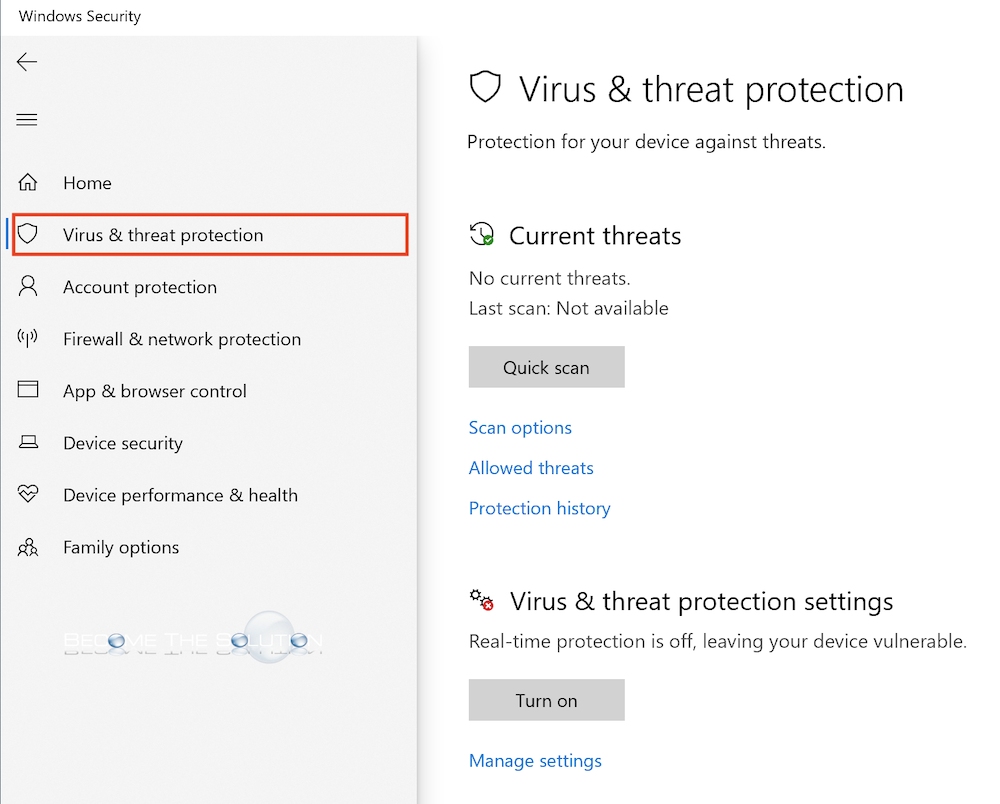
- Disable virus protection settings.
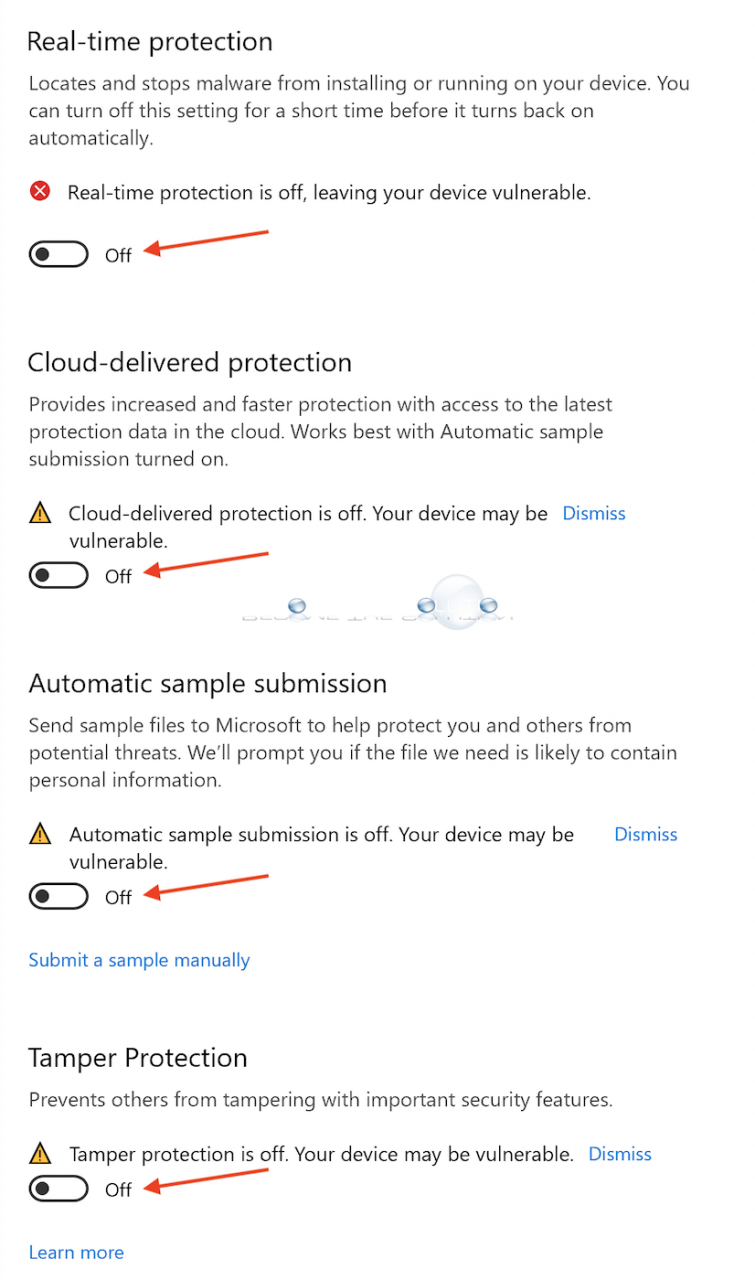
- Run the exe file again.
* Please use the comment form below. Comments are moderated.*
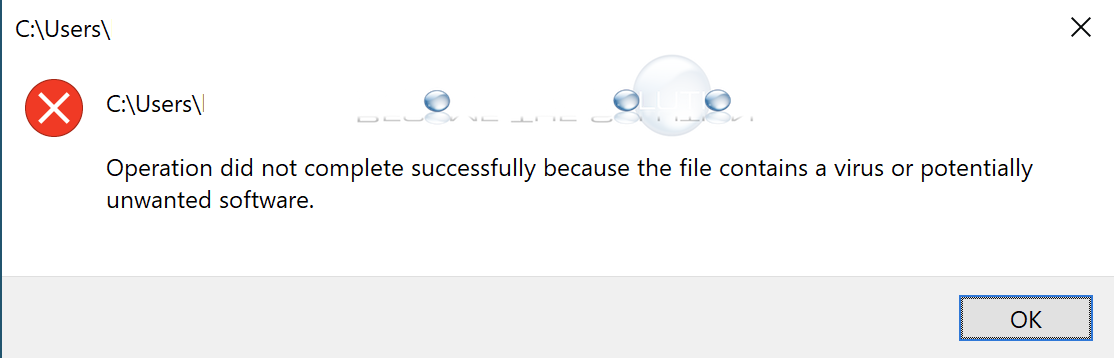

Comments 4
I tried on windows 11 and it does not work for me. After i go through the UAC, its on again.
That no longer works, Windows 10 has boosted the security all out of whack. I am downgradin to a version of Windows BEFORE October 2017, likely when the anti-hack/malware security part of the Fall Creators Update was fully realized.
I ran into this when I tried to root my phones. No wonder hack collection websites went under.
That worked perfectly for me! thank you!
No, that does not work for me.