Fix: DFS Replication Service Successfully Recovered from an Internal Database Error on Volume
In a DFS server environment, you may receive the following Windows System event error(s) on a DFS host. The error may cause your system to freeze and crash.
The DFS Replication service successfully recovered from an internal database error on volume X. Replication has resumed on replicate folders on this folder. (Event ID 2106)
And or…
The DFS Replication service successfully established an inbound connection with partner SERVER for replication group NAME (Event ID 5004)
If the disk is using high I/O, a slow response time from the disk can cause the storage driver to crash the system. As a workaround, increase the Windows Disk Timeout registry setting to 330 seconds or greater.
Open Regedit
Browse to HKEY_LOCAL_MACHINE\System\CurrentControlSet\Services\Disk\IOtimeoutvalue
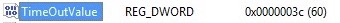
Edit the key value to be 330
Reboot the host machine for the changes to take effect.
* Please use the comment form below. Comments are moderated.*
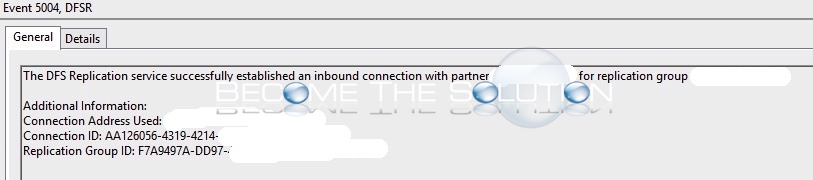

Comments