Easy: How to Find Any DFS Path – Windows
Are you trying to determine a directory path or the absolute path for a file or folder that is hosted on a Distributed File System (DFS) server environment? When you access a file or folder this way, you are probably accessing it using an easy-to-remember share name or via a mapped network drive that is local to your Windows login. Luckily, there is a simple way to find out the absolute path of a file or folder on the particular DFS server when you do not know it.
- Browse to the file or folder on your local machine you want to determine the DFS path for.
- Right-Click on the file or folder and choose properties.
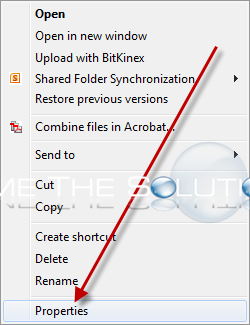
- Select the DFS tab. You will see a referral list along with the full path name (server and DFS share name) for where the file or folder resides!
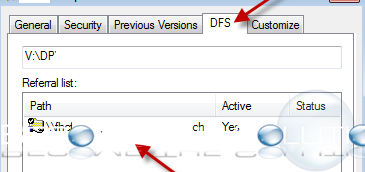
* Please use the comment form below. Comments are moderated.*
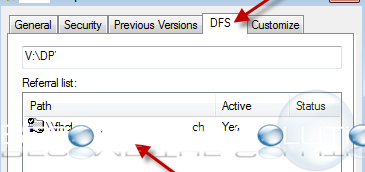

Comments