iMovie must complete other tasks before performing this operation- macOS 10.15 Catalina
Recently, we noticed iMovie popping a message right before trying to export a movie. The message appears after adding an audio and graphic file, then immediately going to export the project. The “iMovie must complete other tasks before performing this operation” message appears, but if you wait about a second and go to export again, it’s fine.
This was not an issue in iMovie 10.1.10 (for macOS 10.13). In addition, we ruled out slower systems causing iMovie to close running tasks slower – in this case the message appears on a much faster MacBook pro machine.
There seems to be a slight lag in iMovie 10.1.13 trying to export files. For iMovie novices, this is annoying since it forces you to backtrack to the export menu. It’s a rhythm breaker when trying to export multiple videos at once.
We believe this is some sort of issue with iMovie and or iMovie for macOS 10.15 Catalina, but have yet to understand why. Let us know if this is also happening to you.
macOS 10.15
iMovie 10.1.13
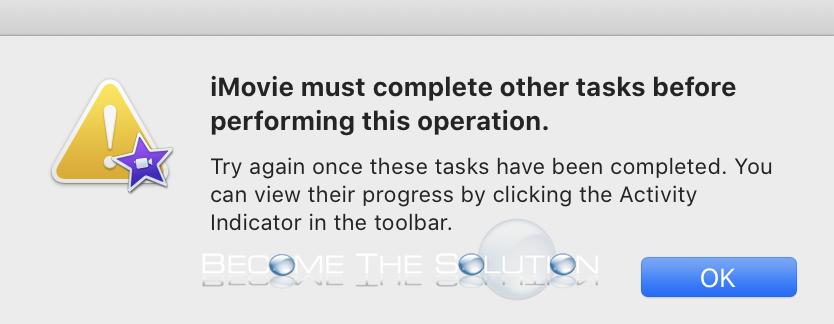

Comments 4
Happened to me. Using a 2020 Mac desktop running Ventura
still happening
Still happening in Big Sur.
it is and it's annoying since I upgraded to Catalina