Fix: This Item Must be Saved Before it can be Forwarded
In Microsoft Outlook, you may receive an error when trying to forward a meeting series or occurrence on your calendar.
This item must be saved before it can be forwarded.
To get around the error, use forward -> series for the meeting instead of forward -> occurrence.
* Please use the comment form below. Comments are moderated.*
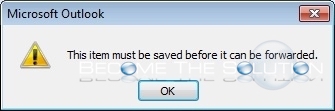

Comments 26
None of these options works. Had to send via iCalendar in the end
Pressing CTRL+S after selecting the meeting would enable you to forward.
it worked, thanks!
the real answer! Thank you!
Thankyou so much, this worked perfectly!
I had sent the invite from the mobile and then i was trying to forward the invite through laptop so it was giving this error. I forwarded the invite through mobile and resolved the issue
This worked for me...
- make sure the meeting is not open somewhere
- without opening it, select (i.e. single-click) the meeting in your calendar
- CRTL + F
Worked for me as well thanks
Thanks, this worked for me too. Much appreciated.
P.S. EAs forward the meeting to other EAs as a quick way to show the all the details of a meeting we have to reschedule, instead of typing it. I know it can work for me because others are doing it.
Thanks.
As an EA, I have many rescheds. None have been a meeting series, just solo meetings. I keep getting the error message "This item must be saved before forwarding" or similar. None of these solutions above, work. Does anyone know the root of the problem. I am a delegate with total access of my boss's calendar. The other EAs forward meetings all the time. I would rather ask MS than anyone else. Thanks.
forward as an icalendar worked. Thanks!!
hi there
i was opening the invitation in series mode (I am the organiser) and was trying to forward it, but I kept getting "the item must be saved before it can be forwarded ". So I could not forward it. I could have done it by forwarding it as an item but that is not the same.
so to fix the forward it option I opened the invite as just this occurance, and then when I select forward it gives me the option of just this occurance or the series. I chose the series as that is what I wanted to do all along.
Frustrating. but got there in the end. tks. hope it might help others.
thanks for this tip!
I was able to fix this today by running a Quick Repair on Office
I dragged the invite to the mail icon and it opened an email that I addressed to the person I wanted to forward it to.
This worked, thanks for sharing!
Use the Forward button on the upper left side and select Forward as iCalender.
Do anybody have solution on this?
Select file > save and then forward it