Fix: You Must Connect to Microsoft Exchange with the Current Profile Before you can Synchronize. (Office 365)
If you experience issues with Microsoft Outlook (using Office 365) not allowing you to launch the Outlook client, you may receive the following error message.
Cannot open your default e-mail folders. You must connect to Microsoft Exchange with the current profile before you can synchronize your folders with your Outlook data file (.ost).
The following processes do not work:
*Re-creating the Outlook profile
*Removing the OST file
*Creating a new OST file
*Deleting the Outlook local profile
Next, you may attempt to enable OWA (Outlook Web Access) so the user can access email via the web interface, however you may receive an additional error message.
Something went wrong. The mailbox isn't available. This may have occurred because the license for the mailbox has expired. To find out how to gain access to this mailbox again, contact the person who manages your email account.
- In O365, remove and re-add the O365 license for the user.
It may take a few minutes for the O365 license change to apply and propagate. Thereafter, the user should be able to launch their Outlook client and access the Outlook Web Access.
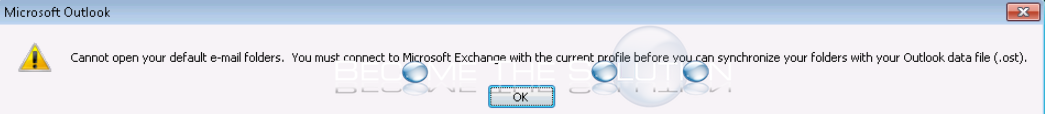

Comments