Fix: The Connection to Microsoft Exchange is Unavailable. Outlook Must Be Online or Connected to Complete this Action
If you are working in Microsoft Outlook, you may receive a pop-up message.
The Connection to Microsoft Exchange is Unavailable. Outlook Must Be Online or Connected to Complete this Action.
Check to ensure that your Outlook shows connected in the right bottom of the Outlook window.

- Close Microsoft Outlook.
- In Windows, go to Control Panel -> Mail and remove your active Outlook profile.
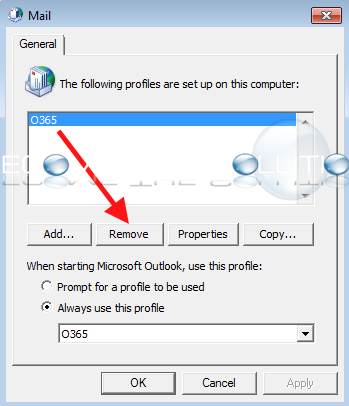
- Launch Outlook and your profile will automatically re-create.
If this does not work, login to your Microsoft Exchange Server and restart (SA) Microsoft Exchange System Attendant service in Windows services. The SA executable is located in to C:\Program Files\Exchsrvr\Bin.
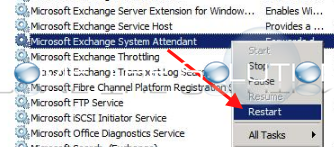
* Please use the comment form below. Comments are moderated.*
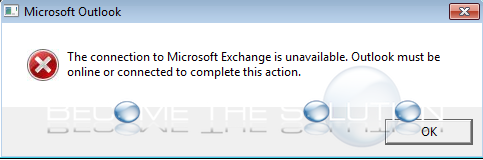

Comments