Why: The address list cannot be displayed. The connection to Microsoft Exchange is unavailable.
If you attempt to create a Microsoft Outlook meeting and click Add Rooms… you receive an error message and no rooms are displayed in your Global Address List.
The address list cannot be displayed. The connection to Microsoft Exchange is unavailable. Outlook must be online or connected to complete this action.
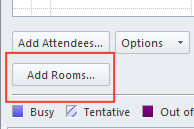
If the issue is happening only to certain Outlook users, try to rebuild the users OST and Outlook profile. In addition, you can check through process of elimination by enabling Outlook Web Access (OWA) to see if the error message occurs.
Check in your Outlook account that encrypt data between Microsoft Outlook and Microsoft Exchange is enabled.
- Go to File -> Account Settings -> Account Settings -> Double click your account -> More Settings… -> Security tab and ensure encrypt data between Microsoft Outlook and Microsoft Exchange is checked.
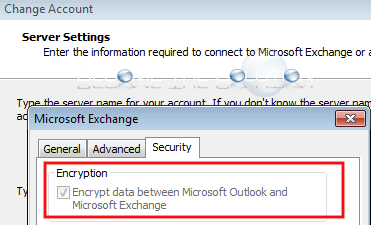


Comments 2
The following resolution is the only fix that worked for my customer:
import this registry item:
Windows Registry Editor Version 5.00
[HKEY_CURRENT_USER\SOFTWARE\Microsoft\Office\16.0\Outlook\AutoDiscover\RedirectServers]
"autodiscover-s.outlook.com"=hex(0):
"autodiscover-s.partner.outlook.cn"=hex(0):
"autodiscover-s.outlook.de"=hex(0):
"autodiscover-s.office365.us"=hex(0):
"autodiscover.hotmail.com"=hex(0):
The "encrypt data..." setting fixed the issue for me. Who would relate the error to this setting!?
Thanks a bunch, it drove me nuts!