Fix: Your Automatic Reply Settings Cannot Be Displayed Because the Server is Currently Unavailable - Outlook
You may receive an error message in Microsoft Outlook while trying to set your out of office reply.
Your Automatic Reply Settings Cannot Be Displayed Because the Server is Currently Unavailable. Try again later.
Ensure your Microsoft Outlook Auto Discover Settings are correctly configured.
1. Ctrl + Click on your Microsoft Outlook task icon in the bottom right corner and select Test E-Mail AutoConfiguration…
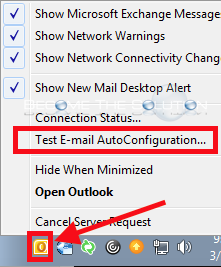
2. Click Test. Wait about a minute then review the Log tab. Check to see for any errors connecting to Autodiscover. If you see error, contact your Outlook email administrator. This is likely a global issue.
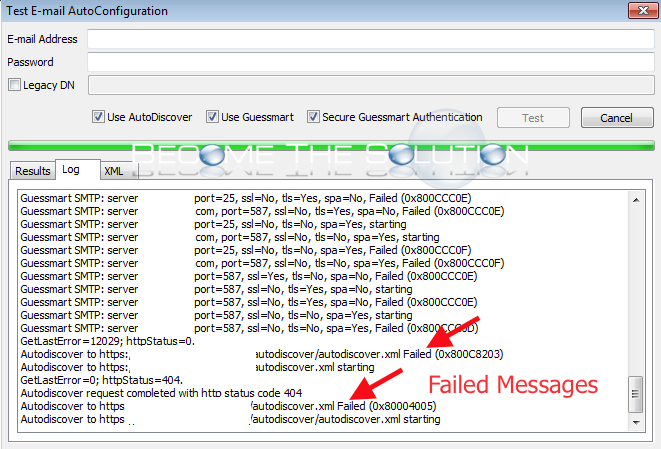
Let us know if you have a different outcome or what your solution was.
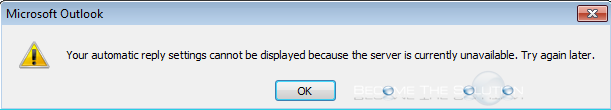

Comments